The PowerPoint-to-Flash SDK is a comprehensive software that easily converts PowerPoint presentations into Flash format for online collaboration, sharing, and presentation. It comes with features like LMS and Authoring that make it a professional solution for businesses and individuals.
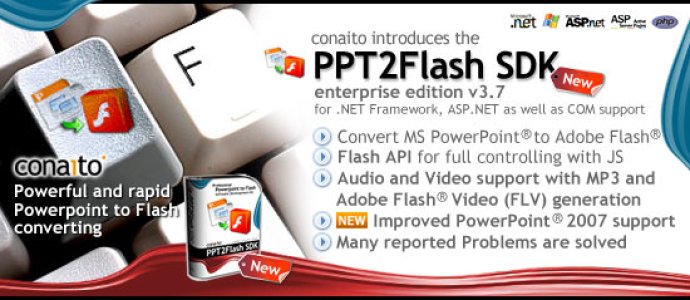
One of the key benefits of PPT2Flash SDK is its ability to support a wide range of applications, including online collaboration, PowerPoint sharing, and even presentation server platforms. This makes it a great choice for anyone looking to expand their presentation capabilities beyond basic slideshows.
One of the most impressive features of PPT2Flash SDK is its efficient components for converting PowerPoint to Flash. Additionally, the software allows for customization of the player view with source code included, allowing for a fully tailored experience. Cross-platform and browser playback support is also included.
The software can handle a variety of media and effects, such as animated and static effects of slides, slide transitions, audio including MP3 and WAV, video including MPEG, MOV, AVI, and WMV, and even Adobe Flash video (FLV) generation.
Text and formatting are handled with precision, including multiple masters and animations. Transparency, indents, and keyboard control are also supported.
Overall, I found PPT2Flash SDK to be a reliable and powerful software for creating more professional presentations. It is also small and lightweight, making output files smaller and lighter in size. Fully commented sample applications are included for various programming languages, and both COM and .NET framework support is provided. I highly recommend giving it a try to enhance your presentation capabilities today.
Version 3.7:
* NEW in 3.7: MS Arial Unicode Font support
* NEW in 3.7: PPTX-to-PPT converting
* NEW in 3.7: Custom Video Converting arguments
* NEW in 3.7: Set SWF Slide background as transparent
* NEW in 3.7: Improved MS Powerpoint 2007 support
* NEW in 3.7: Improved Chinese and Japanese support