This software simplifies PowerShell scripting with its code snippet manager. Users can quickly insert scripts, functions, and command parameters that were previously saved, making scripting faster and more comfortable.
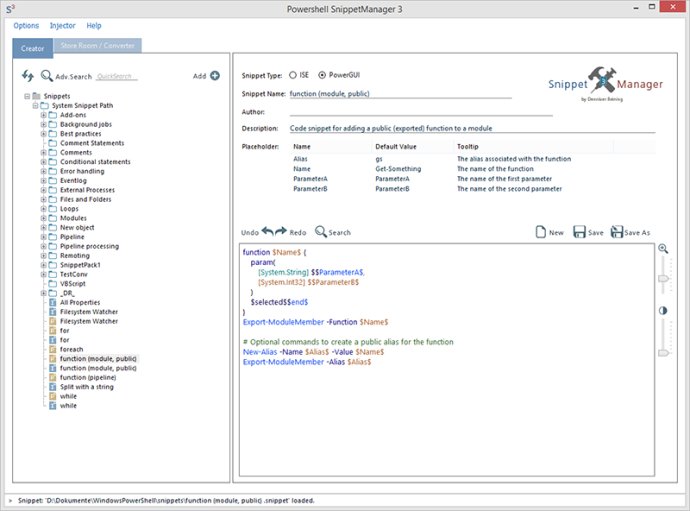
One great feature of this software is its compatibility with any code editor, though it also has built-in support for ISE and PowerGUI. This versatility means you can use it with your favorite editor and still benefit from its powerful features.
Some of the features offered by Snippet Manager and Injector include a Snippet Explorer, where you can copy, paste, rename, and delete snippets and categories. The Snippet Injector allows you to search your snippets and insert them with a single click in any editor you like. Additionally, the Snippet Creator allows you to change existing snippets, create new ones, and use advanced placeholder functions for PowerGUI, like auto-creation of placeholders, deletion of existing ones, and auto-highlighting of placeholders, among others.
The Store Room feature allows you to quickly deactivate and reactivate snippets to clean up your snippets menu, and the Snippet Converter lets you easily convert between PowerGUI and ISE snippet formats. You can even support multiple snippet locations from your network or local computer in the Snippet Explorer, with support for roaming profiles.
Other useful features of Snippet Manager and Injector include full-text search, PoshCode search (which lets you search for snippets and scripts on Poshcode.org, a web-based script repository), and customizable syntax coloring. This lets you display the code in the same colors as in your editor or choose from the shipped color schemes.
Overall, Snippet Manager and Injector can make scripting faster, easier, and more comfortable for you. It's also incredibly easy to use, with no practice necessary. Just install, use, and wonder how you ever managed without it!
Version 3.01:
# Snippet Injector - quickly and comfortably select or search your snippets and insert them with one click in any editor you like
# PoshCode Search – Search for Snippets and Scripts on Poshcode.org (a web-based script repository).
# Customizable Syntax Coloring
And much more...