The conaito PPT2SWF SDK is designed for developers seeking a reliable PowerPoint-to-Flash solution, especially for online collaboration, sharing of presentations, and playback of converted slideshows. It's also ideal for creating e-learning courseware and authoring multimedia content.
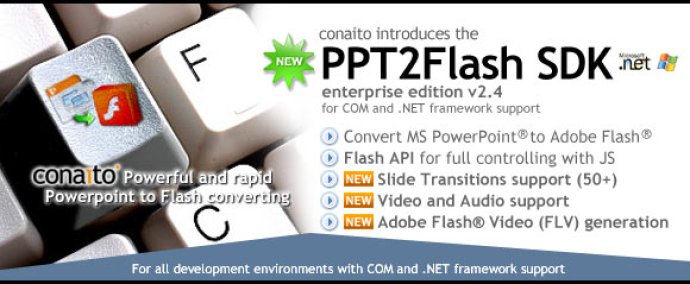
With the conaito PPT2SWF SDK, you'll get access to efficient components that let you convert Microsoft PowerPoint 2000/XP/2003/2007 to Adobe Flash. You'll also be able to keep animated and static effects of slides, slide transitions, and audio and video (MPEG, MOV, AVI, WMV) support with Adobe Flash Video (FLV) generation.
Other key features of the conaito PPT2SWF SDK include support for slide thumbnails, Flash JS API for full controlling of output, and customization of presentation player view (source code included). You can even get all the information in XML.
Multiple masters are supported and converted properly, animations and text in masters are also supported slide background (normal or design template), fonts (alignment, color, size, bold, italics), and font information. Additionally, all the text (titles, subtitles, text within shapes) and bullets, text background (shape background), tables (text in tables), tables (structure/background), transparency (shapes, text, images, tables, other objects), indents and tab settings, hyperlinks, presenter notes, and keyboard control are supported.
Images (GIF and animated GIFs, JPEG, PNG, TIF, EMF, WMF), other objects/shapes (WordArt, charts, graphs, diagrams, autoshapes, grouped objects), and support for multiple languages are also included. And, to top it off, the output files are smaller and lighter in size.
Whether you are a COM or .NET developer, you'll find the conaito PPT2SWF SDK to be the perfect PowerPoint-to-Flash solution. Try it today and discover for yourself just how efficient and effective this software can be!
Version 2.4.1:
1. Animated GIF, Video and Audio support Flash Video (FLV) generation
2. Slide Transitions, Animation and Effects.
3. Flash API for full controlling of the converted presentation.
4. Thumbnail Generation of Slides (GIF, JPG, BMP) with size support.
5. Command line edition without additional fee.