Create a secure public access workstation by managing the applications to be run and protecting important files. With Internet Kiosk, you can easily restrict the access of children on home PC, and use it as an information terminal for cybercafes, libraries, and in-stores.
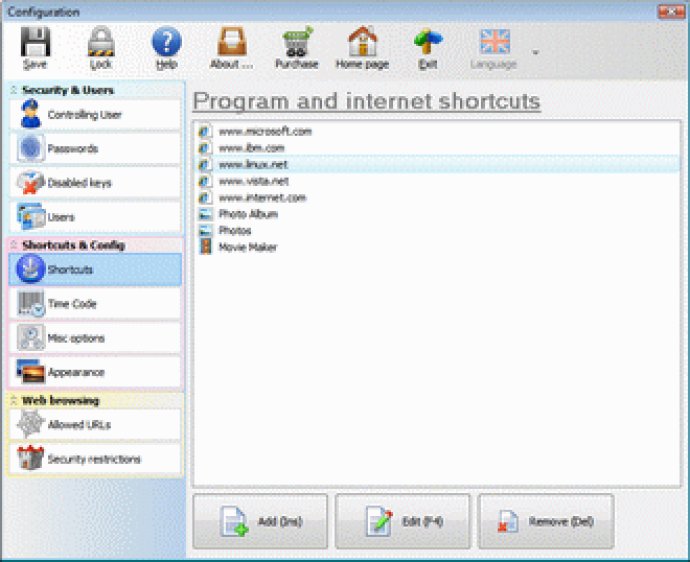
Whether you need to establish an Internet kiosk for a cybercafe or a library information terminal, or even a public access PC in a store, Public Access Desktop is your go-to solution. What’s more, the software also comes in handy when looking to restrict your children's access to your home PC. With it, you can grant them full access to specific programs but prevent them from accessing the workstation itself.
The software can be set up to disable complete access to the files on your PC, prohibit users from altering PC settings, while still allowing them full access to all necessary applications that you specify. Public Access Desktop also allows you to selectively enable the launch of any program that you have installed on your PC. This covers far more than just your web browser, mail client, and office applications, i.e. any other software you specify can be executed and utilized.
As a full solution, Public Access Desktop comes with multiple security modes, giving you the flexibility to select the most acceptable type of access mode for your locked desktop. These modes include user-name and password authentication, time-locked code (for accessing the PC for a set period only), or a combination of both.
In conclusion, if you desire a robust software tool that ensures fool-proof workstations in public places or seeks to restrict your children's access to your home PC, Public Access Desktop stands out as a reliable and versatile choice.
Version 6.1: N/A
Version 5.5: see the readme.txt
Version 2.9: see the readme.txt
Version 2.8: see the readme.txt
Version 2.7: see the readme.txt