Effortlessly create QR-Code, Data Matrix, Aztec and PDF417 2D barcode symbols within Microsoft Excel spreadsheets with this software. Simplified with ease, generate barcodes in no time.
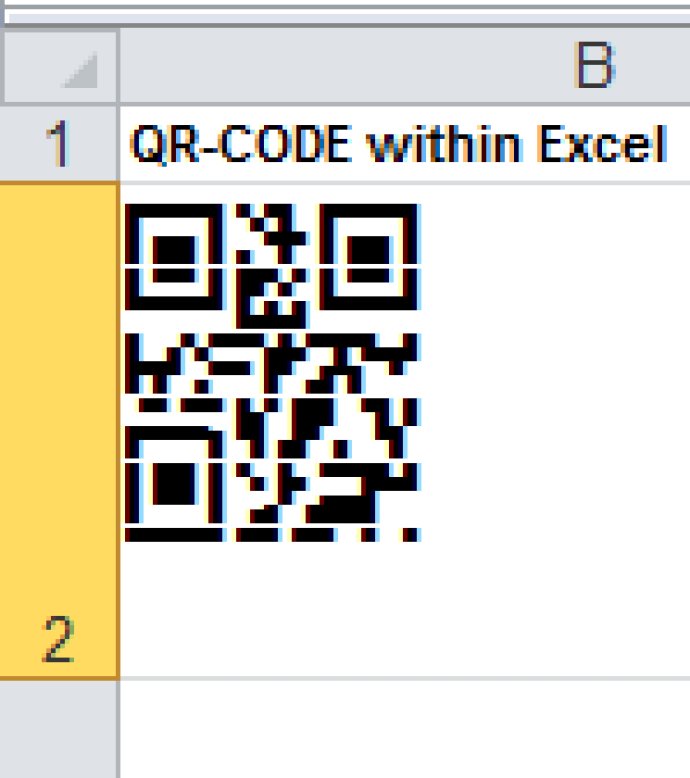
This software is compatible with a wide range of Excel versions, including 2003, 2007, 2010, 2013, and 2016, so you can rest assured that you will be able to use it with the Excel version that you are currently using. The download package comes complete with examples in both XLS and XLSX format, making it easy to get started right away.
Using IDAutomation's font encoders, you can easily format your barcode data prior to applying the 2D Universal font. This is an easy process that requires minimal technical knowledge and can be completed by anyone. The encoders are required to format data into a text string that will generate a 2D barcode symbol with the IDAutomation 2D XLS font.
Implementation instructions and examples are provided in the User Manual of the corresponding Font and Encoder product, making it easy to get started quickly and easily. Whether you are a small business owner, a marketer, or an individual looking to create 2D barcode symbols in your Excel spreadsheets, this software is the perfect solution for you. So why wait? Try it out today!
Version 15.10: Updated for Office 2016