QtWeb is an open-source internet browser that's fast, portable and secure, with a unique UI and privacy features. It's based on the Qt framework and WebKit rendering engine, and includes a built-in Torrent client. Plus, it's completely free and non-commercial.
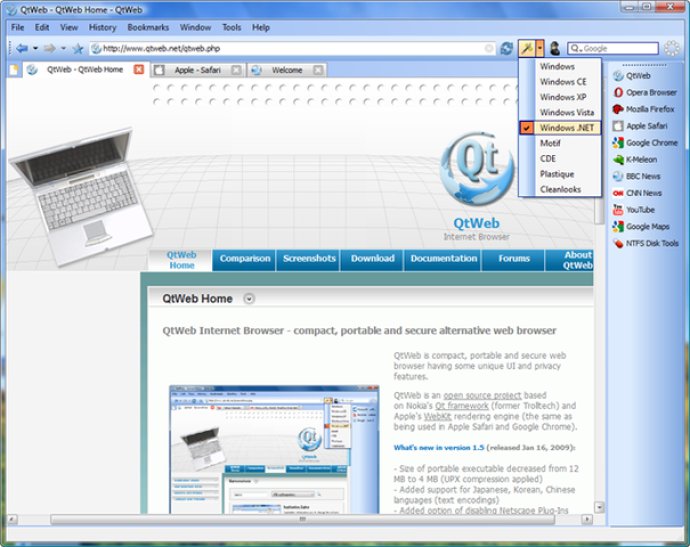
The application's user interface is highly customizable, allowing you to adjust everything from web search providers to menu titles and shortcut assignments. You can also switch between a tabbed or non-tabbed interface depending on your preferences. The ability to experiment with various versions of Windows and Unix environments lets you easily see how different browser and website themes look.
On the privacy and security front, QtWeb offers a Private Browsing mode that masks your UserAgent and other browsing trail details. Additionally, its Full Reset feature clears all caches, restoring the application to its original state. QtWeb's SSL support enables users to safely access secure sites while also displaying relevant information and certification paths.
Lastly, QtWeb's lightweight nature and fast performance make it user-friendly and convenient. Not only does it have a small 6MB executable size, but it also doesn't require additional DLLs or files. You can even run it in confined Windows environments like Active@ Boot Disk or BartPE from USB. The Web Inspector feature lets you view and inspect HTML elements, debug JavaScripts, as well as profile resources. Finally, its built-in Torrent client offers swift downloads for your convenience. Overall, users looking for a speedy and customizable open source browser will find a lot to appreciate in QtWeb.
Version 3.7.5 build 100: - Qt Framework is upgraded to the latest v.4.7.5; - Farsi language added; - Context menus improved; - Linux & Unix support added; - OpenSSL is updated to 1.0.0b; - Web Page Search re-implemented; - HTML5 Local Storage configuration added;
Version 3.7.2: - Qt Framework is upgraded to the latest v.4.7.2; - Linux & Unix support added; - OpenSSL is updated to 1.0.0b; - Web Page Search re-implemented; - HTML5 Local Storage configuration added;
Version 3.3.043: - Qt Framework is upgraded to the latest v.4.6.3; - PDF documents displayed now properly inside main window using Adobe Reader Plug-In
Version 3.3.035: - added Czech language; - FTP browsing fixed
Version 3.3.033: - added Hungarian language; Alt+Enter opens up a link in a new tab; - fixed portable settings storage for read-only media; - PRO file and source files adopted for cross-platform compilation
Version 3.3: - Qt Framework is upgraded to the latest v. 4.6.1; - WebKit is upgraded to the public build 532.4; -Significantly increased webpage loading speed and JavaScript performance; - Expedited webpage scrolling; - Added proxy support to Google suggestions; - other bug fixes
Version 3.2: -Built-in Torrent client; -Auto-proxy configuration via Internet Options; -Translated to: Spanish, German, French, Chinese Simplified, Japanese; -De-installation removes profile and registry entries automatically; -Shortcuts added (Ctrl+R for Refresh, Ctrl+W for Close Tab)
Version 3.1 (build 011): -Multi-language support (English,French,Spanish,German,Italian,Chinese Traditional and Simplified,Swedish,Russian); - Web pages can be saved in Adobe Portable Format (PDF); -Open links in tabs instead of new windows by default; - Bookmarks Tags (shortcuts) being added; - Download manager improved
Version 3.1: -Multi-language support (English, French, Spanish, German, Italian, Chinese, Swedish, Russian); - Web pages can be saved in Adobe Portable Format (PDF); -Open links in tabs instead of new windows by default; - Bookmarks Tags (shortcuts) being added; - Download manager improved
Version 3.0: Mouse gestures support added; AdBlock support added for disabling advertisements; Resizable search bar; Upgraded to latest Qt+WebKit v. 4.5.2; Added Zoom Text Only option; Google suggestions added to the search box; Reset of approved SSL certificates added, invalid certs displayed in red