Free for SQL Express, this software automates a wide range of database maintenance tasks for SQL Server, including backup and restore operations, index and statistic maintenance, disk space monitoring, and automatic restoration. It adheres to best practices to ensure optimal performance.
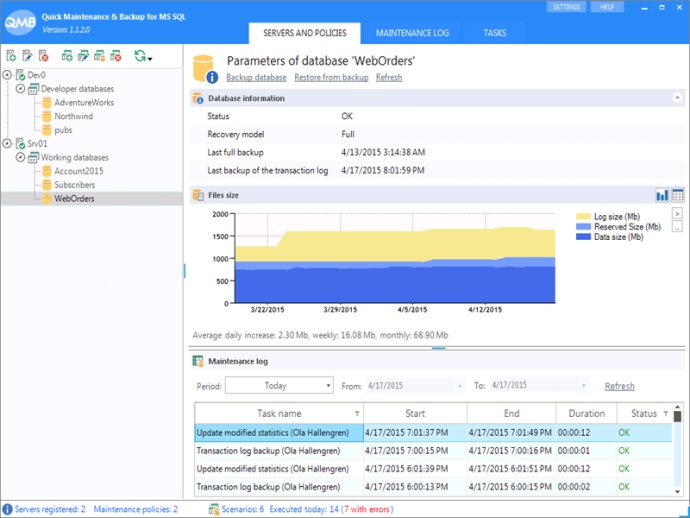
Even after taking these steps, it's not always a guarantee that everything is running smoothly. For instance, you may discover that during a malfunction, you're unable to restore a database from a backup due to disk errors or broken chains. Not configuring notifications about backup creation failures could also mean you find out too late, such as when the disk runs out of space.
QMB understands the need for a simple and intuitive solution that can assist beginners in setting up database maintenance within minutes while being convenient for advanced users. It's possible to use the maintenance settings window to combine tasks in the Transact-SQL language with tasks in other scripting languages like CMD, VBS, JavaScript, and more.
The program offers various features such as free disk space monitoring, 30 built-in tasks such as backups and maintaining indexes, and 7 maintenance policy templates required for most databases. Additionally, it allows you to copy backups to a network disk or locally, conduct automatic restores, gather statistics on database size and calculate average data growth, and maintain several SQL Servers within one program.
QMB is compatible with Microsoft SQL Server editions from 2000-2014 and follows best practices for easy and quick setup. If you're still unconvinced, you can try it out with a 30-day trial period. Furthermore, SQL Express users can use QMB at no cost.
Version 1.4.2.0:
- Added support for Powershell scripts to the task
- Added the ability to execute non T-SQL script for every database in the Maintenance Policy. The ?DataBaseName? marker replaced with the name of the database
- Fixed the crash occurring when adding a new QMB Job to the Maintenance