Quick ShutDown is a free software utility for Windows that enables users to easily perform tasks such as shutdown, reboot, logoff, hibernate, standby, lock workstation, and eject removable media with just one mouse click. Additionally, users can assign keyboard shortcuts to perform these actions quickly.
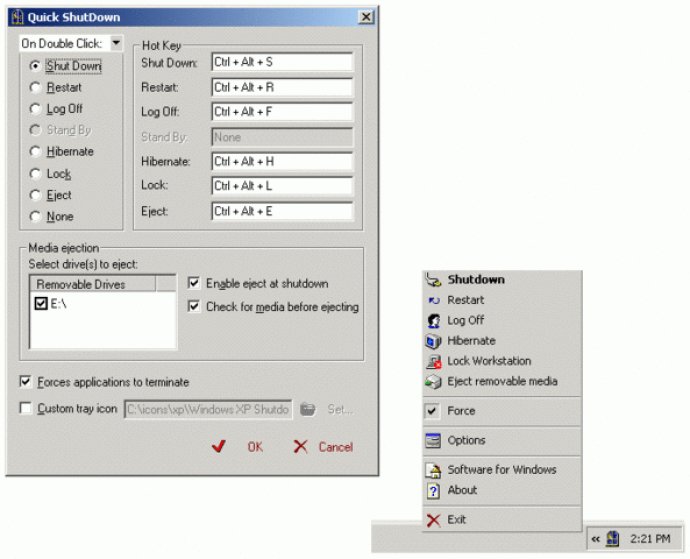
Users can right-click on the icon and access a dropdown menu with the option to shutdown, reboot, standby, hibernate, lock, logoff, and eject removable media. Quick ShutDown offers users the ability to preset commands so that all they need to do is a double-click on the icon in the desk try to carry out the function. Additionally, users can choose to click or double-click the icon with the left mouse button.
Quick ShutDown ensures a quicker and safer shutdown by terminating programs that are not responding. Users can easily set hotkeys for each task to access them quickly. Furthermore, the software offers the feature to eject removable media drives at shutdown ensuring users don't leave their CDs or Disks in the drive when they leave.
Lastly, Quick ShutDown offers the possibility for users to schedule shutdown operations using standard Windows task scheduler. The software is compatible with Windows 95/98/Me/XP/NT/2000. Overall, Quick ShutDown is a great utility that offers users quick and convenient access to shutdown related tasks.
Version 2.6: N/A