Quick Templates is an efficient software that assists in inserting text templates into Microsoft Outlook. It helps save time and minimize errors by allowing easy entry of frequently repeated text fragments in email messages. Compatible with Outlook versions 2000 through 2013.
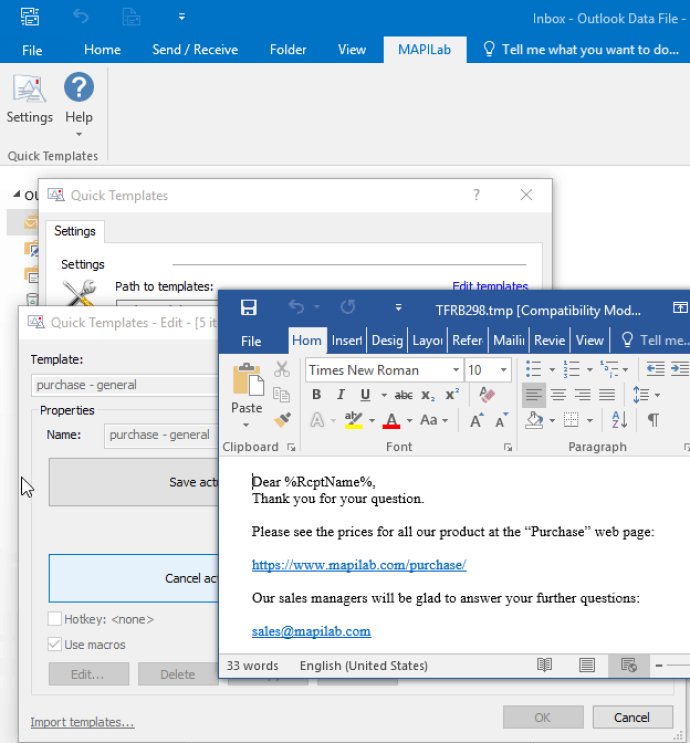
With Quick Templates, you can create a list of templates that you can easily access and insert into your emails with just a single mouse click. You can also set up hotkeys for each template, making the process even more seamless and efficient.
One of the main benefits of Quick Templates is that it eliminates the need for you to type out commonly-used phrases or paragraphs over and over again. Instead, you can save these templates in advance and call them up whenever you need them.
Additionally, because the templates are pre-written, you can be sure that you're using consistent language and formatting across all of your messages. This can help to enhance the overall professionalism and clarity of your communication.
Overall, Quick Templates is a valuable add-in for anyone looking to streamline their email writing process and improve the quality of their messages. If you frequently send emails and want to save time and reduce errors, this software is definitely worth considering. Visit the product homepage for more information.
Version 2.4: New feature is added: add-in options are now available in the new Outlook message menu which opens after using the File/Share/Send as E-Mail options from the third-party applications.