WinUtilities' History Cleaner now supports QuickTime plug-ins, allowing users to easily clean up QuickTime history and temporary files.
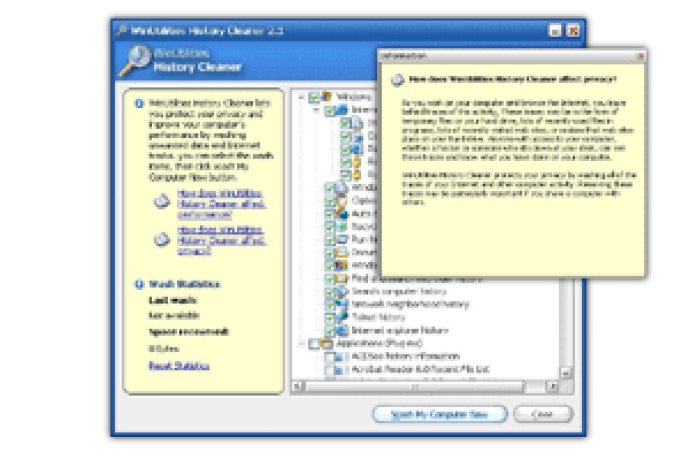
To get started, you'll need to download and install the WinUtilities suite. Once that's done, simply unzip the downloaded file and place it in your WinUtilities plug-ins folder. From there, you can open up WinUtilities History Cleaner and select the 'Erase QuickTime Recent File List' option from the list of choices.
When you're ready to erase your QuickTime history, just click the 'Erase Now' button located at the bottom of the main window. The process is quick and easy, and you'll have peace of mind knowing that your history has been effectively cleaned up.
Version 2.0: Erase QuickTime Recent File List