QuickUnplug is a software solution designed for safe removal of USB devices without hassle. It eliminates the need for routine steps and offers a unique feature where users can unplug USB devices via command line or GUI. Ideal for those who frequently use multiple USB devices.
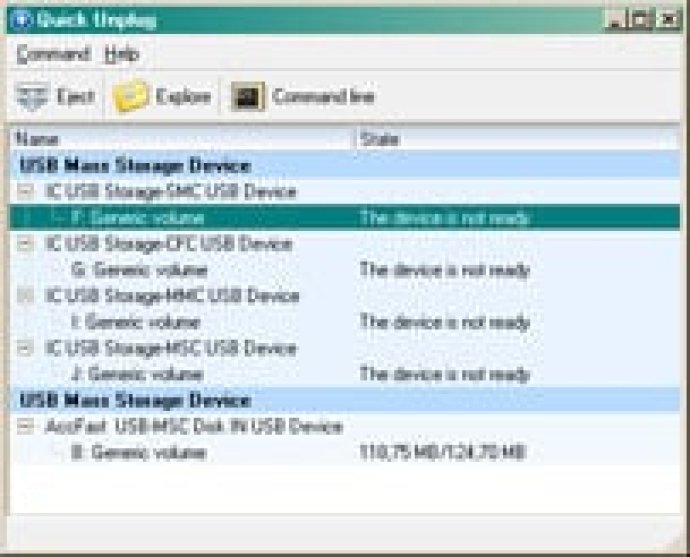
One of the most notable features of QuickUnplug is the ability to safely unplug USB devices through the use of the command line. This removes the need for a GUI and eliminates any additional clicks. This feature makes it quick and easy to safely disconnect USB devices. Secondly, QuickUnplug displays the disks on the USB device that has been plugged in. Thirdly, for those who prefer a graphical user interface (GUI), QuickUnplug offers an intuitive interface that even beginners can figure out within seconds.
With QuickUnplug, users have full control over the connection/disconnection of USB devices. When a device is connected, the application displays its name and disk. Additionally, QuickUnplug provides the option to launch a pre-assigned program upon connection to a USB device. Imagine connecting a USB device containing photos, and QuickUnplug automatically launches a photo viewer for the user.
Overall, QuickUnplug is an incredibly convenient tool for safely removing USB devices. With its range of unique features and intuitive interface, it provides users with full control and flexibility in managing their USB devices.
Version 1.1: Added support usb 2.2