A remote monitoring HTTP server to control PC online through a browser is available with features such as file download, command prompt session, task status check, and chat. Default port 7654 and source code included.
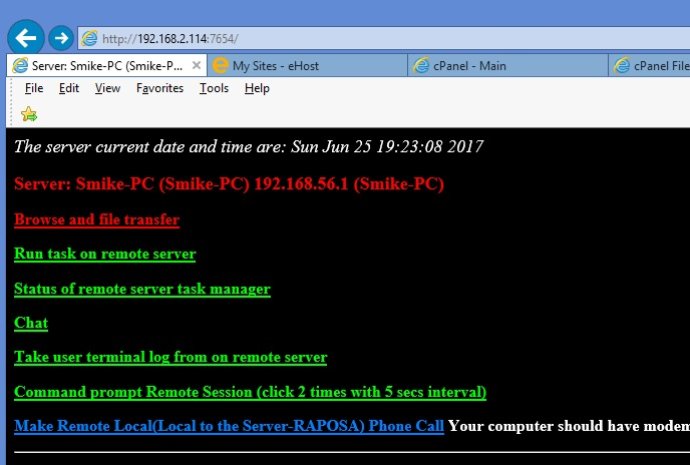
One of my favorite features of this tool is the ability to download files remotely. This is particularly helpful if I'm out and about and need to quickly access a document or file from my home computer. With Remote Monitoring HTTP Server all I need is an internet connection and I can quickly and easily access my PC remotely.
Another great feature of this software is the ability to open a command prompt session through my browser. This makes it simple and easy to run commands or scripts without having to physically be at my computer.
The PC task status display is another feature of this software that I've grown to appreciate. This module allows me to keep tabs on what is running on my computer from anywhere in the world.
Finally, there is a chat feature that is particularly useful when I need to communicate with others who are accessing my computer remotely. With Remote Monitoring HTTP Server, all communications are encrypted, allowing me to work and communicate with others securely.
One thing that impressed me about this software is that it is very easy to set up. The default port is 7654 and the start URL is provided as an example. Additionally, the source code is also included with the tool.
Overall, if you're in the market for an excellent remote monitoring tool, I highly recommend that you give Remote Monitoring HTTP Server a try. It has completely revolutionized the way I manage my computer remotely and I am sure it will do the same for you. So, I would say it is worth giving a try.
Version 1.2: N/A