With RasterStitch x64, you can easily stitch multiple raster images to create panoramas or join fragments of paper documents. This software is a utility that simplifies the process of image stitching.
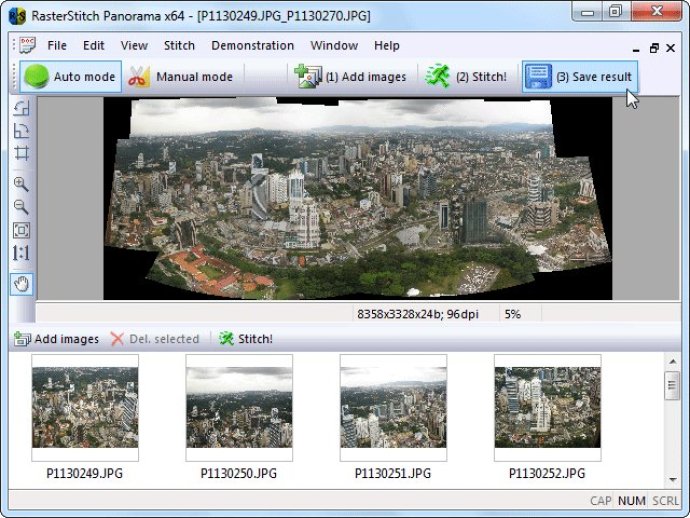
With RasterStitch x64, you can tackle large projects with ease. For example, you could use a desktop A4 scanner to scan a draft of an A0 format or scan a map case of 50x50 cm by individual fragments and then seamlessly join them to create the complete picture.
To create the stitch line, simply set two pairs of common points on the next images or use the automatic common points detection feature that allows even beginners to achieve excellent results quickly and easily. You'll appreciate the program's intuitive operation.
RasterStitch x64 supports a wide range of raster image formats including BMP, PCX, TIFF, GIF, JPG, TGA, and PNG. Moreover, the built-in raster image correction tools available in the program make the stitching process even easier. These tools include automatic detection of stitch points, seamless image smoothing, rotation for 90-divisible angles, horizontal and vertical mirroring, and cropping images by custom rectangle boundaries.
Finally, it's worth mentioning that RasterStitch x64 works under Windows x64 OS, so it should work with most modern computers without any issues. Overall, RasterStitch x64 is a great program that delivers the flexibility and functionality you need to create superior stitch images.
Version 4.0:
Fixed error when printing from the program.
The code for searching and matching reference points has been optimized.