This freeware text-to-speech program allows users to listen to text from various sources, such as emails or PDF files. Highlight the desired text and click the program's button to have it read aloud.
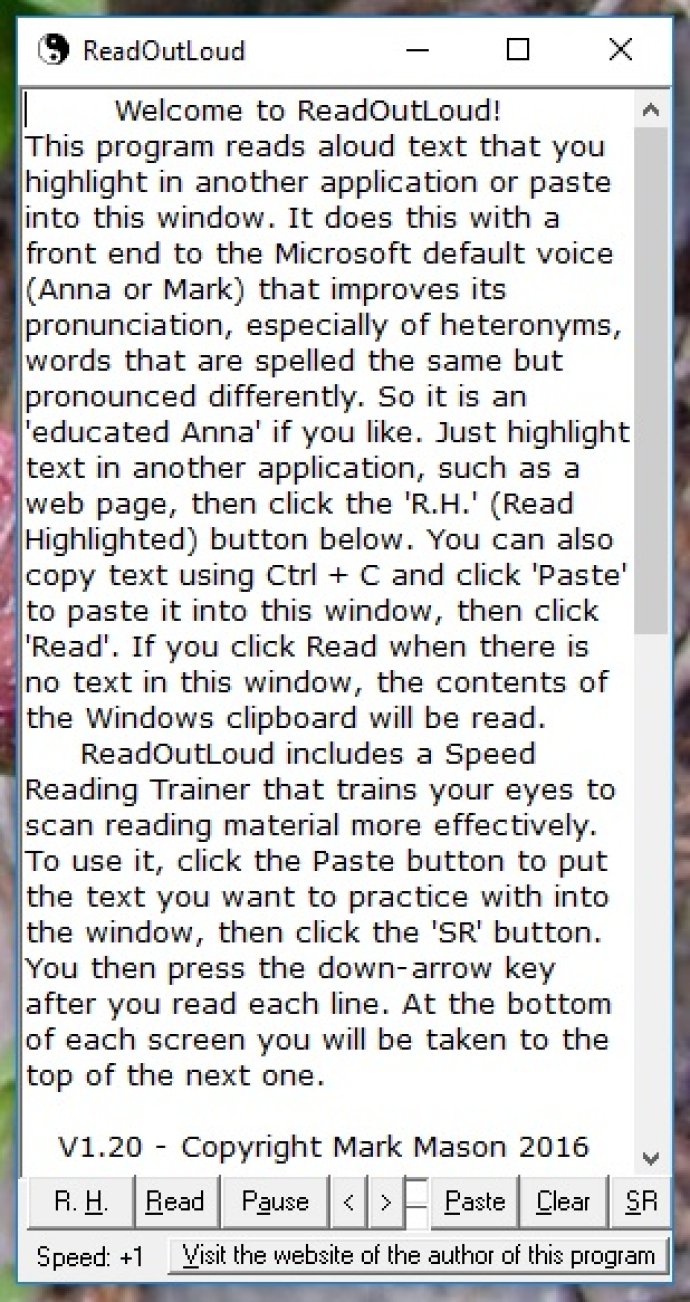
The software is easy to use, and you can use it to read any text you want. You only need to highlight the text you want to read, from any source, and click one button to have it read out loud. ReadOutLoud also comes with a Speed Reading Trainer that enables users to train their eyes to scan reading materials more effectively. The Speed Reading Trainer does this by allowing you to progressively highlight the text you paste into the window as you read it. Once you read each line, you press the down arrow to highlight the next line. At the end of the page, the text automatically advances to the top of the next page, ensuring that your reading is not interrupted.
Educating Anna is another feature offered by ReadOutLoud. The software allows you to suggest any words that Anna has pronounced wrongly, and the developer will do their best to correct Anna's translation of the words. The developer will email you back to notify you of which of your words they were able to correct and which version of ReadOutLoud at their website will include the new pronunciations so that you can easily download it.
Overall, ReadOutLoud is an excellent text to speech reading program that is easy to use and offers additional features to enhance your reading experience. The software's ability to correct Anna's pronunciation and offer easy-to-use speed reading training makes it stand out among other free text to speech programs available on the market today.
Version 1.06: First Release.