This software provides batch picture editing and supports conversion of CRW, NEF, ARW, and RAW formats. Common editing functions such as resizing, cropping, rotation, mirroring, adjusting brightness, contrast, and borders are included.
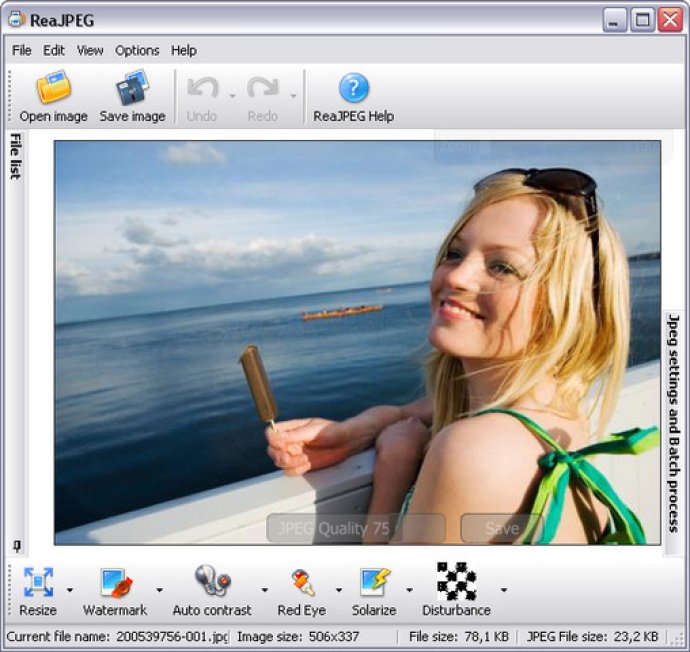
But ReaJPEG isn't just a converter - it also comes with a built-in photo editor and can be integrated into Windows Explorer. Its image manipulation features are comprehensive, including resizing, cropping, rotating, mirroring, changing brightness, contrast, and borders. And of course, it wouldn't be a modern editing tool without options for red eye correction, watermarking, and artistic effects.
When you use ReaJPEG, you can be sure that your edits will result in the desired outcome. It's also a great tool for converting images from different formats to JPEG - a feature that is useful for designers who need to standardize their file types. Whether you need to convert files one by one or in batches, ReaJPEG makes it easy and fast.
You can customize your output settings to manage compression quality, process RAW files, create grayscaled or progressive photos, and transfer all necessary information. And before applying the finishing touches, you can preview your file to ensure it looks just right.
Renaming output files and adjusting settings for multipage files are a breeze with ReaJPEG. You can even use command lines or the Windows Explorer right-click menu to make processing even faster. Additionally, ReaJPEG Pro boasts extensive automation features, making it the ultimate tool for busy photographers and designers.
Version 4.5: ReaJPEG 4.5, released by ReaSoft Development, is the batch jpg converter and photo editor devel-oped specially for keen photographers, designers of different kinds and those who do not want to waste time on batch photo editing.
Version 3.9: Our primary goal is to meet the requirements of our customers. Therefore, being responsive to our customers needs and feedback ReaSoft Development has improved the dialogue boxes as well as the other forms.
Version 2: N/A