Built with seven screen recording modes, RecMaster will offer you an easies and most efficient way to record games, program window, webcam, online lectures, etc. Just one click from RecMaster, enjoy every moment and details from your computer screen.
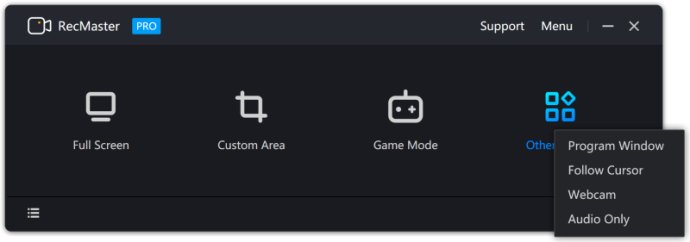
One of RecMaster's key features is its ease of use, allowing you to complete recordings easily, efficiently, and stably in various recording environments. Its built-in editor offers simple editing tools for cutting, merging, adding subtitles, delogo, and more, helping you create polished recordings. Additionally, RecMaster allows you to customize recording settings such as format, resolution, frame rate, camera output, and audio output, ensuring you can record the exact content you need.
RecMaster simplifies screen recording with its one-click recording modes, offering seven options to suit different recording needs. It supports 4K and HD recording, along with features like picture-in-picture and scheduled recording, providing a high-quality recording experience.
For enhanced guidance, RecMaster offers movement effects for the cursor, allowing you to choose different effects or colors and set click sounds for right and left clicks. Hotkeys in RecMaster provide convenient control over functions like start/stop, webcam show/hide, and boss key for background recording.
With its latest features such as auto recording, keystrokes, and a magnifier, RecMaster continues to improve screen recording, making it easier and more efficient. Whether you're a professional creating tutorials, a gamer capturing gameplay videos, or a business professional recording online meetings, RecMaster provides the tools you need to capture, edit, and share your screen recordings effectively.
Version 2.2:
- Improved Auto Recording Feature
- Show the Keyboard in Real-time on the Screen
- Hide the System Taskbar and Status Bar
- Magnifier Helps to Find Details
- Flexible Webcam Recording
- Add the Automatic Gain of Microphone/System Sound