This software repairs damaged RAR archives by restoring checksums, and opens files corrupted during download or other reasons. It operates like the original compression tool, making it simple for users to access damaged RAR archives.
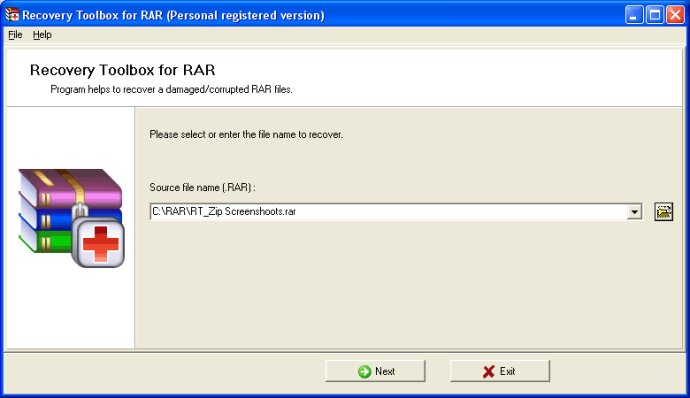
The Recovery Toolbox for RAR repairs affected archives of RAR format without regard for the reason behind the damage. Its interface differs from those of other file compression tools such as WinZip and other freeware solutions. Once the software is installed, the recovery of damaged archives may begin. Open the Start-Programs icon and click on the utility's shortcut. Select the source file(s) of RAR format, click Next, and the recovery process will automatically start.
Since Recovery Toolbox for RAR makes use of different data recovery algorithms to restore affected archives, the procedure of RAR repair may take a while. Users must keep an eye on the status bar and wait for the recovery process to finish. If the computer is powerful enough, the process should take less time.
When the repair is over, users may look at the files that the RAR repair service analyzed and form an opinion on the performance. The results of the analysis are shown by exclamation points of three colors: red, yellow, and blue. After testing, users can save output documents to their disks and close the utility. Overall, the Recovery Toolbox for RAR is a powerful and reliable tool for recovering RAR files.
Version 1.4.0: Improved with accordance of users feedbacks.
Version 1.2.29: Improved with accordance of users feedbacks.
Version 1.1.15: Improved with accordance of users feedbacks.
Version 1.1.14: Improved with accordance of users feedbacks.
Version 1.1.12: Improved with accordance of users feedbacks.
Version 1.1.11: Improved with accordance of users feedbacks.
Version 1.1.10: N/A
Version 1.1.9: N/A
Version 1.1.5: N/A
Version 1.1.4: N/A