Red Eye Pilot Plugin quickly eliminates red eyes from your images in Adobe Photoshop or Corel Photo Paint. The software enables altering the pupil region and brightness while displaying the outcome. It guarantees the structural integrity of the pupil.
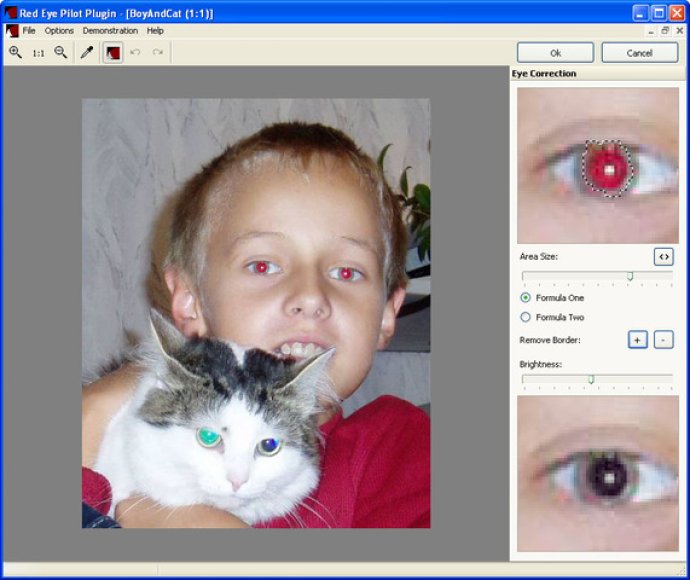
One of the best things about the Red Eye Pilot Plugin is the ability to adjust the pupil area and brightness, giving you complete control over the final result. You can also preview the changes you make in real-time, allowing for accurate adjustments and fine-tuning until you're completely satisfied with the result.
What's more, the program keeps the structure of the pupil, ensuring that your photo still looks natural and realistic after the red eye has been removed. Additionally, the Red Eye Pilot Plugin doesn't just stop at red eyes - you can also remove blue, green, or yellow eyes from your pet's photos, making it a versatile tool for any photography enthusiast.
Overall, if you're looking for a quick and effective solution for removing red eye from your photos, the Red Eye Pilot Plugin is definitely worth considering. Its user-friendly interface and powerful features make it a must-have for any photo editing toolkit.
Version 1.40: Third algorithm of red eyes area determination is added. Now by clicking the red eye area in the Source Image window you can change the point of the previous click. New language is added (Hungarian).
Version 1.00: Original version