This software expands Outlook functions to include forwarding, redirecting, and resending messages with advanced options for free.
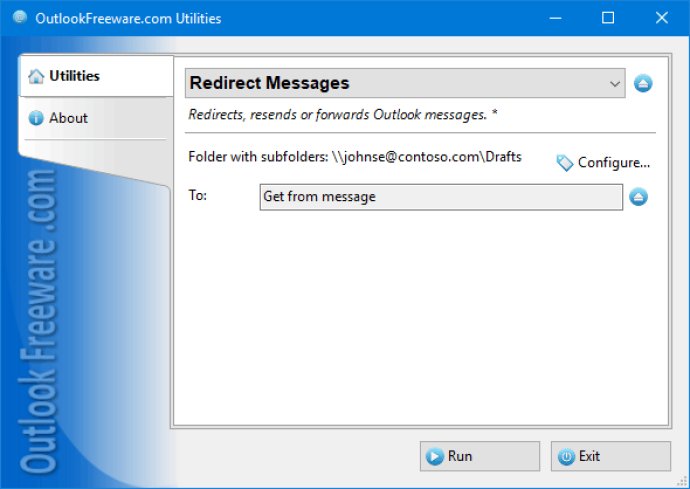
To use this software, all you need to do is specify the folders that contain the original messages you want to forward, or simply select them from the program's menu. Then, select the desired account, sender, recipients, and edit the subject and text of the forwarded messages. Once you've made the necessary changes, simply run the utility to initiate the forwarding process.
During execution, the software will send a new message based on each source message, updating all the specified fields. Additionally, the program can delete the original message if necessary. Unlike the standard forwarder in Outlook, this utility will not quote the original message by adding a header. However, users can create a header using text and macros.
One of the unique features of this utility is the ability to use HTML tags in message texts. This expands the functionality of the program and allows users to make their forwarded messages more visually appealing.
The key advantages of the software include the ability to forward, redirect, or resend Outlook emails with just one click. Moreover, it allows users to change email accounts, senders, and recipients, as well as edit the subject and text of the message. With this utility, it's easy to integrate with Outlook rules and forward incoming messages automatically. The program also supports macros in message subjects and texts, can run in a command line utility for automation, and is perfect for scheduling tasks.
Overall, this utility is an excellent option for Outlook users who need to automate forwarding and redirection tasks, whether that be using it in batch files, scripts or running by schedule in Windows Task Scheduler, among other scenarios. Its integration with Outlook rules and additional functionalities make forwarding and redirecting emails simple and efficient.
Version 4.20: New features and enhancements.