RemoteRemoveIE v1.0 is a tool that facilitates remote removal of IE10 and IE11 from computers connected to the same network.
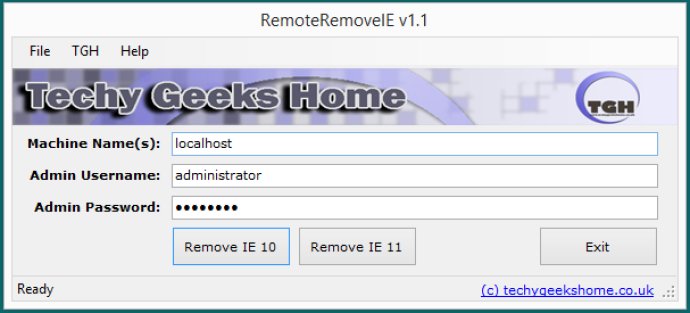
The software is incredibly simple and easy to use. If you want to uninstall IE from the device you are currently using, all you need to do is enter 'localhost' as the Machine Name, leave the Admin Username and Admin Password fields blank, and select the IE version you wish to remove from the list. The application will automatically take care of the uninstallation process, and you can have IE removed in seconds without even leaving your seat.
However, if you want to remove IE from a remote machine, you will need to provide more details, such as the device's DNS name or IP address, and a local or domain administrator username and password. It is essential to note that if you are using a domain administrator account, you will need to add the domain to your username (e.g., TGHadministrator) and not just enter 'administrator.' Once you have all your data entry completed, you can click the button that matches the version of IE you wish to remove.
The software will then instantly connect with the remote machine, using the login credentials you provided, and initiate the uninstallation process. Upon completion, the device will automatically reboot, and any previous IE version (e.g., Internet Explorer 9) will be re-installed, completing the entire process for you.
Overall, RemoteRemoveIE v1.0 is an incredibly robust utility that can streamline your IT tasks and help you uninstall IE10 or 11 entirely remotely with ease. It is highly recommended for any system administrators or IT professionals who want to minimize the time and effort required to maintain their network's security and efficiency.
Version 1.1: x64 Compatibility Added, Bug Fixes