This software removes attachments from selected Outlook MSG files and subfolders, with options to specify attachment types and parts of names to be removed or skipped. It is a free utility.
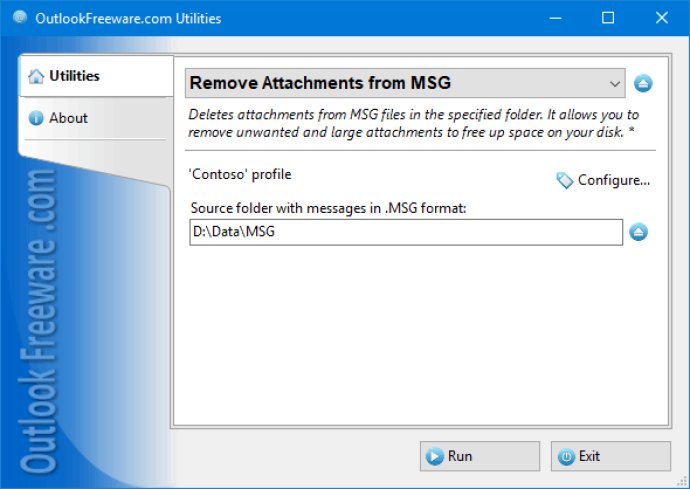
One of the main benefits of this utility is that it allows you to specify the types of attachments you want to remove and those you want to skip. You can even specify parts of their names by mask. Along with this, additional filtering options include Outlook item types, minimum attachment size, date range, and the removal of embedded Outlook items, inline, and hidden attachments.
For your convenience, the utility can even attach a text file with a list of deleted attachment names. The deletion is safe since it allows you to specify a folder to move the original MSG files.
Some of the key benefits of using this utility are that it safely removes attachments of MSG files in the selected folders by moving the originals to another location. It also allows you to delete or skip attachments by file type and the file name mask. Additionally, you can add a list of deleted attachments to MSG files, remove embedded Outlook items, hidden attachments, and inline attachments such as pictures and documents in message bodies.
The utility also supports filtering by Outlook item types, the minimum size of attachments to be deleted, and the date range. Moreover, it provides a standalone launcher application, a command-line utility, and Outlook add-in. To automate and run the scheduled attachment removal, use the command line. This allows you to run the utility from your command scripts and Windows Task Scheduler.
In conclusion, this free utility is a great tool for removing attachments and filtering them according to your preferences. With its multiple features, it is sure to make your life easier when it comes to managing your Outlook MSG files.
Version 4.11: New features and enhancements.