Outlook Duplicate Journal Remover helps users easily remove and manage duplicate entries in Outlook journals. It offers both an Outlook add-in and a standalone Windows app, easily locating duplicates across folders and storages. Best of all, it is completely free to use.
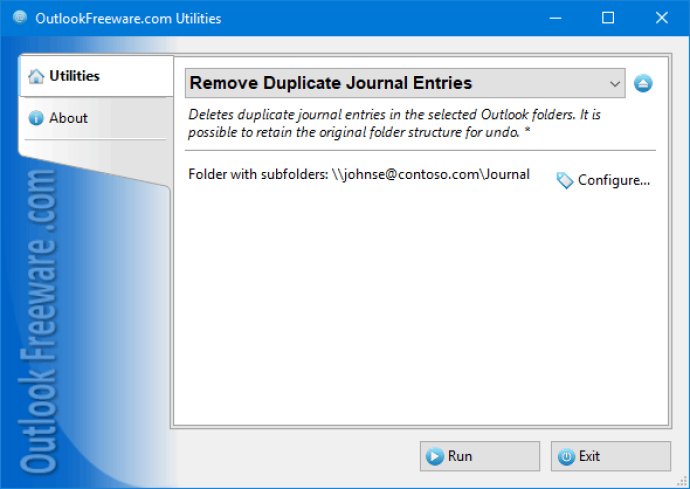
One of the best things about this tool is that it allows you to reverse any changes you make. This means you can always restore your original data if you accidentally remove something you need. Furthermore, the advanced version of the software goes even further.
With the advanced version, you can choose which fields to compare when identifying duplicates. This gives you more control over the types of entries that get removed. Additionally, the software can search for duplicates across various folders and storages, which is particularly useful if you have a lot of data to manage.
Another feature of the advanced version is the ability to prioritize Outlook folders. This means you can indicate which folders are more important, and the software will take this into account when removing duplicates. Overall, the advanced version offers a comprehensive set of tools for managing your Outlook data.
To make using the software even more convenient, both an Outlook add-in and standalone launcher application are included. These allow you to run the tool directly from Outlook or without using Outlook at all. If you're looking for a reliable and efficient way to clean up your Outlook folders, then this software is definitely worth considering!
Version 4.20: New features and enhancements.
Version 4.19: New features and enhancements.
Version 4.18: New features and enhancements.
Version 4.17: New features and enhancements.
Version 4.16: New features and enhancements.
Version 4.15: New features and enhancements.
Version 4.14: New features and enhancements.
Version 4.13: New features and enhancements.
Version 4.10: New features and enhancements.
Version 4.9: New features and enhancements.