The Reset-TCPIP software is used to restore the TCP/IP protocol to its default configuration when it becomes damaged or corrupted. This process ensures that the protocol is reset to its original state.
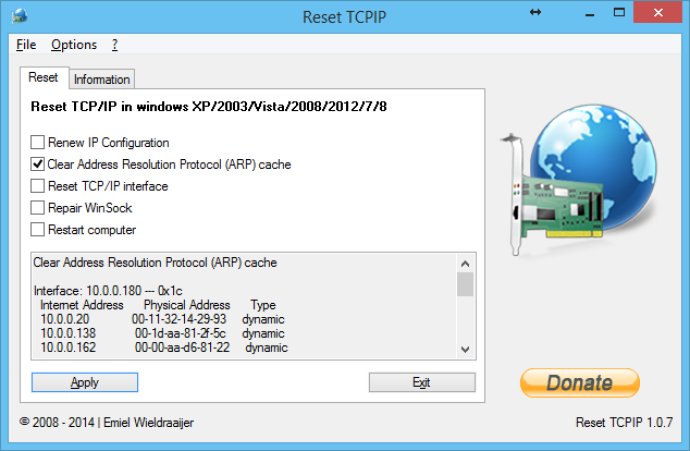
Unfortunately, since TCP / IP is a core component of Windows, it can't be removed. But don't worry, you can reset TCP / IP to its original state using Reset-TCPIP. This nifty tool is designed to target the source of the problem, allowing you to restore TCP / IP to its default settings.
Please note that other factors could contribute to Internet connection problems as well. Sometimes, damaged WinSock or a misconfigured TCP / IP configuration can be the issue. Reset-TCPIP is designed to handle all of these potential causes, giving you a robust tool to tackle connectivity problems from multiple angles.
So, if you've tried other troubleshooting methods and can't seem to isolate the issue, you might want to give Reset-TCPIP a try. With multiple options for resolving connectivity problems, it could be the right solution for your computer.
Version 1.0.7:
- Added clear address resolution protocol (ARP) cache
- Added Show progress log box
- Added progress saved in logfile
- Added Right-to-Left GUI and Left-to-Right Switch mode CTRL+S