Resource Hunter is a Windows executable file explorer that allows users to easily view, search and extract resources from any Windows Portable Executable (PE) format files such as EXE, DLL, OCX, and more.
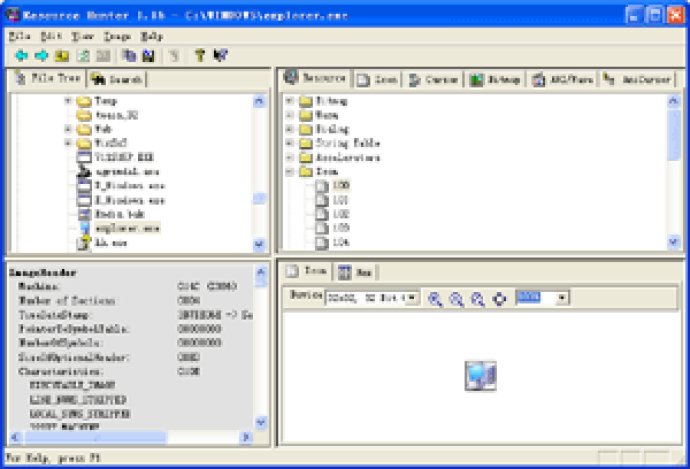
The software supports a wide range of resources, such as cursor, bitmap, icon, JPEG, GIF, PNG, dialog, accelerator, version, menu, MIDI, AVI, animated cursor, and more. It offers integration into the Windows shell, which means you can easily copy an image of the icon displayed in Windows Explorer or the Desktop, or quickly access the DOS prompt in a particular folder, making it incredibly convenient to use.
With Resource Hunter, you can explore the resources of PE files with utmost ease, similar to using Windows Explorer, without the need to open files one by one. Furthermore, you can search for icon, cursor, bitmap, JPEG, GIF, PNG, MIDI, AVI, and animated cursor resources of all Windows executable files in a folder.
The software offers the ability to view the image of the icon, cursor, bitmap, JPEG, GIF, and PNG resources in hex mode. Additionally, users can view AVI, MIDI, and Wave resources in hex mode with support for direct play. You can also extract icon, cursor, bitmap, JPEG, GIF, and PNG resources and save them as a graphic image file, such as *.ico, *.bmp, *.cur, *.gif, *.png, or *.jpg. Moreover, users can extract AVI, Wave, and MIDI resources and save them as a media file (e.g., *.mid, *.wav, *.avi).
Resource Hunter offers WYSIWYG editing of Dialog and Menu resource, as well as decompiled resource scripts. This functionality allows you to view animated cursor resources and Accelerator, String, and Version resource as text. All resources can be viewed as hex mode and extracted as a binary file. Lastly, Resource Hunter allows you to view Windows PE format files information, including PE file header, section headers, import/export tables, and data directories.
Version 1.24: N/A