Time Logger is a time and billing software designed for firms, consultants, lawyers, and engineers to bill for their time. Users can track time using the built-in stopwatch or input time and expense data manually. The software is available on Palm Interface.
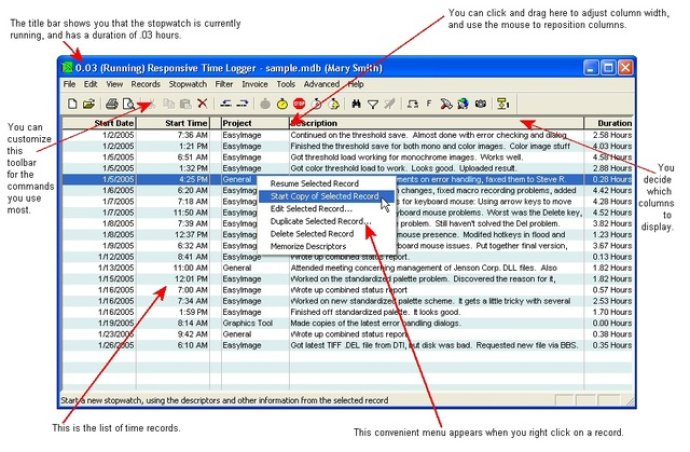
One of the many remarkable features of Responsive Time Logger includes flexible import/export options, an interface for Quicken and Quickbooks, multiple stopwatches, drag and drop clocks for setting start and end times, automatic backup, customizable toolbars, several multi-client invoicing that is automatic, selectable language for reports, customizable invoices, infinite report formats, options for jumping back and forth between tasks, subtotaling and several others. Additionally, it features a FREE and tightly integrated Palm interface that allows users to log their time while away from their computers.
The basic operation of the software is incredibly simple, press one button when you begin work, fill in some details, and click another button when you are done. Responsive Time Logger offers simplified menus with the option to hide features that users are unlikely to use, as well as a guided tour, videos, tutorial, a “How To'' section in the online help and an abundance of daily tips for beginners to learn from.
Each time users enter the program, a one-time orientation dialogue box appears, giving them additional guidance to ensure they have a seamless experience. Since Time Logger stores all obtained data in standard Microsoft Access (mdb) format, power users can utilize other database applications in analyzing or presenting their time records. An integrated database editor even allows tech-savvy individuals to view and edit the nitty-gritty of all the Time Logger databases as well as any other mdb database on their system. Time Logger also includes a VBA macro facility.
In conclusion, Responsive Time Logger is an easy-to-use time and billing software that is great for beginners and has several powerful features for advanced users to take advantage of.
Version 4.04.04: N/A
Version 4.03.17: Autobackup, New Print Options, New Import/Export options, New Time Shortcuts, Higher Character Limits for Description