This software verifies the exact size of image files in pixels, including .png, .jpg, .jpeg, .gif, and .webp formats. Useful for checking that PAD icons are 32x32 or identifying unusually large images.
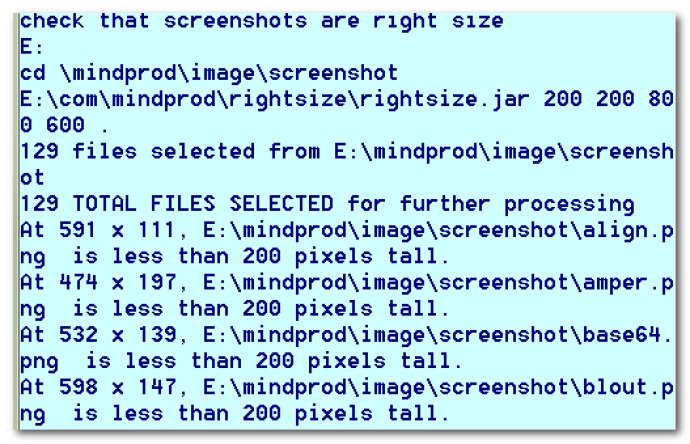
RightSize allows users to check single image files or multiple files. To check a single image file is between 32x32 and 64x64 inclusive, the command "java.exe -jar C:\com\mindprod\rightsize\rightsize.jar 32 32 64 64 lemon.png" can be used. For multiple files, use the command "java.exe -jar C:\com\mindprod\rightsize\rightsize.jar 32 32 64 64 pear.jpg C:\mydir\peach.gif". The software also allows for entire directories to be checked, either with or without the -s switch, which searches recursively.
It is important to note that wildcards should not be used unless the user fully understands how they work. Windows expands them and can cause RightSize to process all files in all directories rather than just the intended directory. Finally, if the jar extension is set up as executable, the user can abbreviate commands, such as "C:\com\mindprod\rightsize\rightsize.jar 16 32 128 100 ." which fixes all *.html files in the mindprod directory tree, ignoring other types of files.
Version 1.1: add support for *.webp images