This software is a quick and user-friendly screen recording tool. It can capture the entire screen, a window, or a specific region in AVI format. Users have the flexibility to select from different video codecs and choose to capture audio from various sources like microphones or speakers. The software also offers complete control over codec settings to customize the quality of the output video.
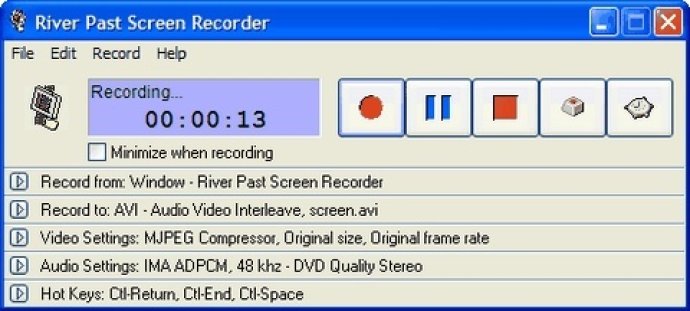
River Past Screen Recorder software gives users full control over the audio codec, sample rate, channel, bits per sample, and bitrate. It also features a built-in scheduler that allows for unattended recording. This functionality provides users with the ability to set the start time and / or the stop time, which makes it ideal for recording e-learning sessions from the web or scheduled broadcasts when they cannot attend.
The software has been tested to execute recording tasks up to four times faster than other programs, making it perfect for creating demo, tutorial, and training videos. Users can also upgrade to River Past Screen Recorder Pro for additional output options like DivX, XviD, WMV, MKV (Matroska), or OGM (OGG Media).
Additionally, River Past Screen Recorder is free from adware or spyware, it requires DirectX 8, and it is also compatible with Windows Vista. Users who are not satisfied with the product have 30 days to apply for a refund under the MONEY BACK GUARANTEE policy.
Version 7.8: River Past Screen Recorder 5.0 now has a built-in scheduler for unattended recording, great for recording e-learning sessions and scheduled video broadcasts.
Version 7.3: River Past Screen Recorder 5.0 now has a built-in scheduler for unattended recording, great for recording e-learning sessions and scheduled video broadcasts.
Version 7.2.6: River Past Screen Recorder 5.0 now has a built-in scheduler for unattended recording, great for recording e-learning sessions and scheduled video broadcasts.
Version 7.0: River Past Screen Recorder 5.0 now has a built-in scheduler for unattended recording, great for recording e-learning sessions and scheduled video broadcasts.
Version 6.9: River Past Screen Recorder 5.0 now has a built-in scheduler for unattended recording, great for recording e-learning sessions and scheduled video broadcasts.
Version 6.5.1: River Past Screen Recorder 5.0 now has a built-in scheduler for unattended recording, great for recording e-learning sessions and scheduled video broadcasts.
Version 6.2: River Past Screen Recorder 5.0 now has a built-in scheduler for unattended recording, great for recording e-learning sessions and scheduled video broadcasts.
Version 6.0.3: River Past Screen Recorder 5.0 now has a built-in scheduler for unattended recording, great for recording e-learning sessions and scheduled video broadcasts.
Version 5.2.4: River Past Screen Recorder 5.0 now has a built-in scheduler for unattended recording, great for recording e-learning sessions and scheduled video broadcasts.
Version 5.2.2: River Past Screen Recorder 5.0 now has a built-in scheduler for unattended recording, great for recording e-learning sessions and scheduled video broadcasts.