This software provides easy and fast text-to-speech functionality. It allows users to read text to speakers or encode to various audio formats such as MP3, WMA, WAV or OGG Vorbis while maintaining full control over voice, speed, volume, codec, sample rate, channel, and bitrate. Optional M4A (MPEG-4 AAC) output is also available.
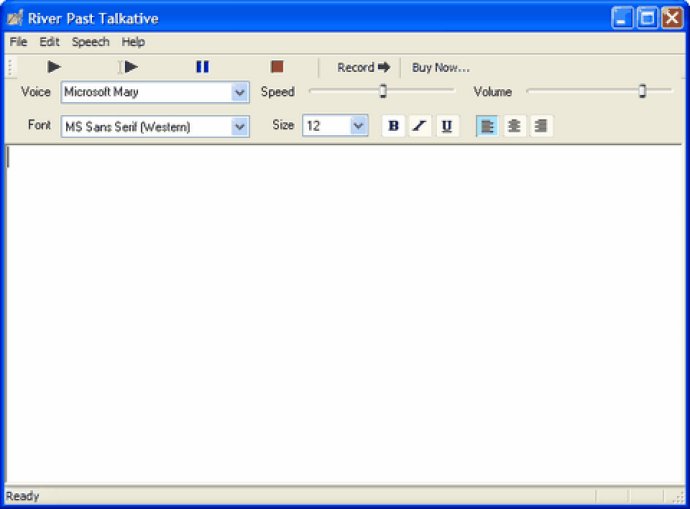
This software can quickly and easily convert text to audio files in a variety of formats, including MP3, WAV, WMA, OGG Vorbis and audio-only AVI, making it the perfect tool for all your audio needs. The interface is straightforward and intuitive, making it easy to learn and use. It supports input formats such as plain text and RTF files, as well as the ability to copy and paste text from the clipboard.
The voice, speaking speed, and volume controls are readily accessible and user-friendly, making it simple to customize your audio files to match your needs perfectly. The software gives you full control over audio codec, sample rate, channel, bits per sample, and bitrate settings, ensuring the highest quality output every time. For WMA output, you can choose from a list of Windows Media profiles.
River Past Talkative is an exceptionally fast and reliable software that can proofread your writing or turn news, emails, articles, and web pages into audio files for your convenience. With the inclusion of the River Past MPEG-4 Booster Pack, you can even output to the M4A format used by iTunes and iPod.
The software is completely safe to use, and you’ll have peace of mind knowing that River Past Talkative does not contain any Adware or Spyware. It requires only DX8 and Windows Media Format 9 runtime, making it compatible with Windows Vista.
If you're not satisfied with the product, River Past offers a 30 day MONEY BACK GUARANTEE. Overall, River Past Talkative is an excellent software that you should consider if you need to generate high-quality audio files from your text quickly and easily.
Version 5.3: N/A
Version 5.2.7: N/A
Version 5.0: N/A
Version 4.9: N/A
Version 4.5: N/A
Version 4.2: N/A
Version 4.0.3: N/A
Version 3.3.4: N/A
Version 3.3.1: N/A