Select and preview BMP, GIF, JPG, or PNG images from your hard drive in the design software. Enjoy image rollover while you work and preview your design in the app, browser, and webpage on your local device.
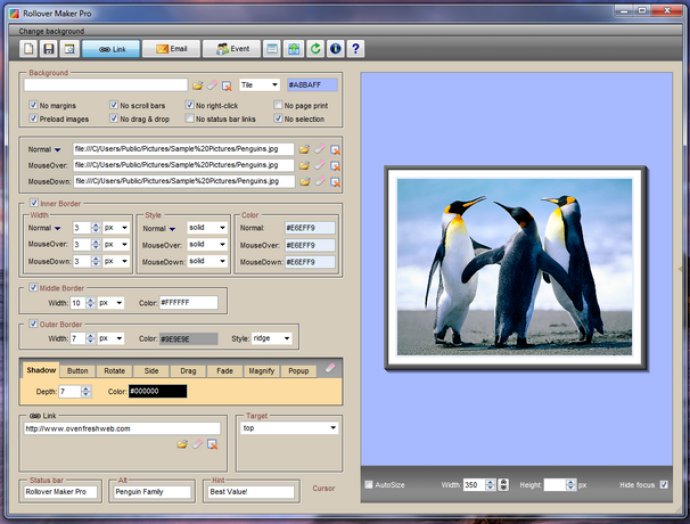
This tool provides a plethora of options to customize your rollover, including image selection, borders, styles, and actions. Additionally, you can preview your creation within the application, browser, and local webpage as you work on your design.
When it comes to customization, the sky's the limit. Whether you choose to select an image from your hard drive or enter an image in BMP, GIF, Transparent GIF, Animated GIF, JPG, or PNG format, there are thousands of ways to create the perfect rollover with MouseOver and MouseDown effects.
There are a number of rollover effects to choose from, such as inner, middle, and outer borders, Shadow, Button, Rotate, Side, Drag, Fade, Magnify, Popup Effects, and more. Plus, you can link to a webpage, image, PDF, EXE, ZIP file download and more, and even set pre-addressed e-mails to specific inboxes within your business.
To make it easy for website visitors to get around your site, the rollover plug-in events include features that allow you to print your page, set your homepage, scroll to the top of your page, and more.
Overall, this tool is simple to use and offers a variety of features that make it efficient for designers. It not only saves you time but also ensures that your design is error-free. When your rollover is complete, you can save it to your hard drive, copy/paste the code into your webpage, or insert the code to your webpage on your local computer, and even upload it to your website files using your favorite FTP program.
Version 6.0.5: New Feature: Performance improvements.
Version 5.0: New Features: 5 MouseOver Transparency Levels. Browse your hard drive to choose page images. No Page Print. ALT Tag and more.
Version 4.8: New Features: Browse your hard drive to choose images. Preview your rollover in your webpage on your local computer and save it there if you wish. Upload your files by drag and drop or copy/paste with FTP Access and more.
Version 4.7: New Features: New Window Options for Links: set window location, size, Toolbars, Menus, Scrollbars, Resizable, and more.
Version 4.6: New Features: Mouse Over Highlight Effect. No Drag and Drop. No Right Click.
Version 4.5: New Features: Encrypted code is always at your fingertips.
Version 4.3: New Features: Added Toolbar E-mail button for ease of use. Preview Links Online. Verify links for accuracy instantly before you make your rollover.
Version 4.2: New Features: Added Toolbar editing buttons for ease of use
Version 3.9.7:
New Features: Preview side panel, larger preview pane , Improved preview
functionality, code update
Version 3.9.1: New Feature: New interface color, enhanced design, fixed color box overlay