RSS Content Generator is a powerful tool that generates websites using free RSS feeds from news, press releases, and articles. It aims to improve search engine rankings and offers monetization opportunities through Google AdSense or other advertising programs.
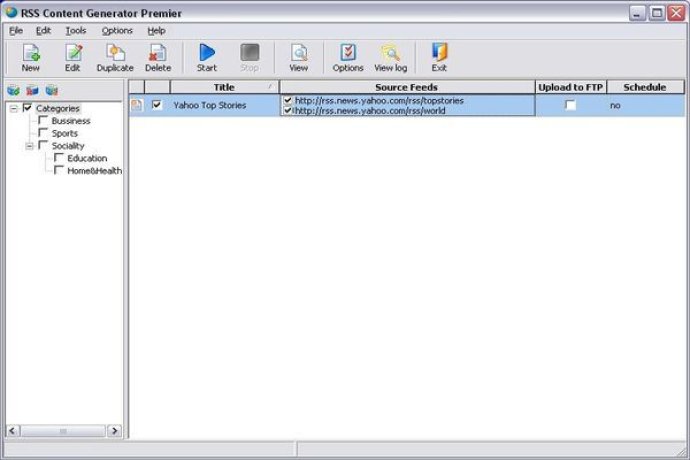
One of the standout features of RSS Content Generator is its ability to automatically download new RSS feeds and update your site. You won't need to intervene, as the software can handle everything on its own. Additionally, the software allows you to customize templates easily to meet your needs.
RSS Content Generator can do much more than just update your site automatically. It can handle multiple websites and RSS sources, including news, press releases and articles, with its built-in RSS keyword search. The software also has the functionality to upload your site to your server via FTP, which will save you time in the long run.
Finally, the software's scheduling feature means that you don't need to spend time every day publishing new content. RSS Content Generator runs on its own schedule, freeing up more of your time to focus on other important aspects of your website. Overall, RSS Content Generator is an excellent choice if you're looking to streamline your site's content generation and search engine optimization.
Version 3.36.86:
- Wizard;
- Handles multiple websites, keywords, RSS sources, RSS feeds, news, press releases and articles;
- Has built-in RSS keyword search;
- Has easily customizable templates;
- Automatically publishes updated website via FTP;
- Automatically runs on Schedule;
Version 3.9.84:
- Wizard;
- Handles multiple websites, keywords, RSS sources, RSS feeds, news, press releases and articles;
- Has built-in RSS keyword search;
- Has easily customizable templates;
- Automatically publishes updated website via FTP;
- Automatically runs on Schedule;
Version 3.8.84:
- Wizard;
- Handles multiple websites, keywords, RSS sources, RSS feeds, news, press releases and articles;
- Has built-in RSS keyword search;
- Has easily customizable templates;
- Automatically publishes updated website via FTP;
- Automatically runs on Schedule;
Version 3.7.84:
- Wizard;
- Handles multiple websites, keywords, RSS sources, RSS feeds, news, press releases and articles;
- Has built-in RSS keyword search;
- Has easily customizable templates;
- Automatically publishes updated website via FTP;
- Automatically runs on Schedule;
Version 3.8.83:
- Wizard;
- Handles multiple websites, keywords, RSS sources, RSS feeds, news, press releases and articles;
- Has built-in RSS keyword search;
- Has easily customizable templates;
- Automatically publishes updated website via FTP;
- Automatically runs on Schedule;
Version 3.14.82:
- Wizard;
- Handles multiple websites, keywords, RSS sources, RSS feeds, news, press releases and articles;
- Has built-in RSS keyword search;
- Has easily customizable templates;
- Automatically publishes updated website via FTP;
- Automatically runs on Schedule;
Version 3.12.82:
- Wizard;
- Handles multiple websites, keywords, RSS sources, RSS feeds, news, press releases and articles;
- Has built-in RSS keyword search;
- Has easily customizable templates;
- Automatically publishes updated website via FTP;
- Automatically runs on Schedule;
Version 3.11.82:
- Wizard;
- Handles multiple websites, keywords, RSS sources, RSS feeds, news, press releases and articles;
- Has built-in RSS keyword search;
- Has easily customizable templates;
- Automatically publishes updated website via FTP;
- Automatically runs on Schedule;
Version 3.10.82:
- Wizard;
- Handles multiple websites, keywords, RSS sources, RSS feeds, news, press releases and articles;
- Has built-in RSS keyword search;
- Has easily customizable templates;
- Automatically publishes updated website via FTP;
- Automatically runs on Schedule;
Version 3.9.82:
- Wizard;
- Handles multiple websites, keywords, RSS sources, RSS feeds, news, press releases and articles;
- Has built-in RSS keyword search;
- Has easily customizable templates;
- Automatically publishes updated website via FTP;
- Automatically runs on Schedule;