Convert RTF files to HTML format efficiently with the RTF-to-HTML DLL .Net component. The platform-independent software preserves original styles and layouts, offering several formatting options to choose from.
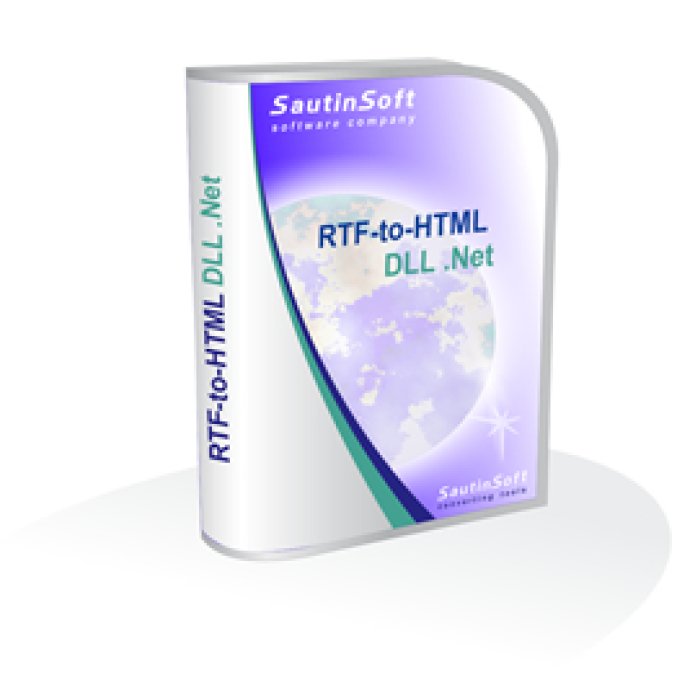
As a class library, the RTF to HTML .Net can be easily integrated into your development projects. It supports full text formatting, including bold, italic, underline, strike, superscript, subscript, and alignment. It also handles images in various formats (WMF, JPG, PNG, BMP, EMF), tables and nested tables, font colors, sizes, hyperlinks, Unicode characters, and special characters.
In terms of requirements and compatibility, the RTF to HTML .Net runs on the .Net platform (1.1 or higher), as it's a fully managed C# library. It even works in Medium Trust level and is compatible with both 32-bit and 64-bit systems. The software also supports Windows XP, Vista, 2003 server, 2008 server, and 7, as well as Linux and Mac thanks to the Mono platform.
The RTF to HTML .Net can be used for a range of applications, such as converting RTF from a database to HTML for display in ASP.Net pages, importing RTF content into HTML websites, extracting text from RTF documents, creating viewers for RTF-based documents, and creating HTML emails with embedded images from RTF.
The software allows you to adjust various conversion settings using DLL properties, such as specifying the output format, linking images to physical files or inside the HTML document, converting with or without CSS, saving CSS between tags or as inline styles, setting the output HTML encoding, and specifying the title and converting only part of the HTML code between specific tags. You can also set a united font, size, and color for the entire document.
Overall, the RTF to HTML .Net is a reliable and efficient conversion tool that can save developers a lot of time and effort in generating high-quality HTML content from RTF or text files. So, be sure to download the latest version and give it a try!
Version 3.2.2:
+Added support of new HTML 5 format!
+Added support of RTL text direction
+Added support of new style double underline
# Fixed issue with line breaks inside bullet list
# Fixed issue with incorrect converting of special symbols in font "Symbol": μ,±,Ω etc.
# Fixed other minor issues