The RunAsUser DLL software allows programs to be run using a specific user account and security context on a designated desktop and terminal session. It performs all required actions for seamless execution.
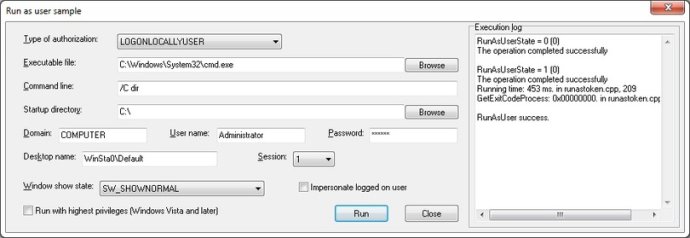
It takes care of all the necessary actions required to run the program, such as logging on a user into the system, granting access to desktop, loading the user profile, creating a process on the specified terminal session, etc. The library also facilitates creating processes as LocalSystem or with a username of a user that is using the system currently.
RunAsUser DLL supports all 32 and 64-bit platforms based on Windows NT, including Windows NT 4.0, 2000, XP, 2003, 2008, Vista, 7, 2012, and 8 Desktop. We have invested a significant amount of time in researching and collecting relevant information on the subject. This has enabled us to combine everything that is necessary to run a program under a different user account from your application into one library.
By using RunAsUser DLL, you no longer have to waste time researching to create your own RunAsUser DLL. All you need to do is link your program with the library, and all its features and benefits will be at your disposal. You can also download and use it for free, without any hidden fees or charges.
In summary, if you need a reliable and efficient solution for executing a program under a different user account from your application, RunAsUser DLL is the answer. It is user-friendly, easy to link with your program, and offers a wide range of features and benefits to ensure smooth execution of your program.
Version 1.09: Version 1.09 may include unspecified updates, enhancements, or bug fixes.
Version 1.08: Version 1.08 may include unspecified updates, enhancements, or bug fixes.
Version 1.07: Version 1.07 may include unspecified updates, enhancements, or bug fixes.
Version 1.01: Version 1.01 may include unspecified updates, enhancements, or bug fixes.
Version 1.00: Version 1.00 may include unspecified updates, enhancements, or bug fixes.