SAEAUT SMS Service web client application allows authenticated users to edit and send individual and group SMS through a web browser interface. The software also enables browsing of sent SMS messages.
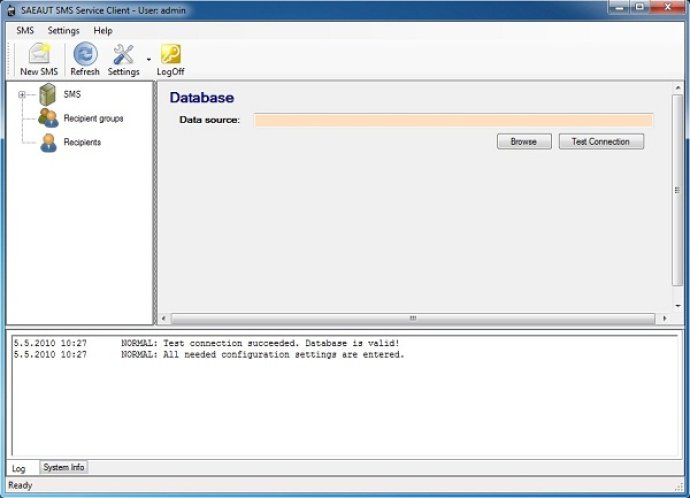
SAEAUT SMS Service can be used for a variety of purposes, including sending information to customers, SMS marketing, remote management of employees, SMS voting, maintenance initialization, sending SMS tickets, reserving and paying for parking, resending e-mails as SMS, and even starting various programs and scripts using SMS. This web application makes it possible to write other applications that offer the same functionality.
SAEAUT SMS Service offers several features, including sending and receiving SMS messages via devices with a GSM modem or over the Internet from multiple computers in a LAN or over the Internet. It can also work with software applications via a shared database file, and VBA scripts can be implemented in the SMS mdb-database file.
The core functionality of SAEAUT SMS Service is provided by an application without a user interface that runs as a Windows service. The delivered configurator application provides all necessary settings, and can also serve as a client application for editing and sending SMS messages. Another client application, which looks similar, is available for installation on other computers in the LAN.
SAEAUT SMS Service features include sending SMS messages that have been created and saved to a shared database by a client application, receiving SMS messages and saving them to the shared database for use by client applications, using PDU format for message transfer to the GSM modem, communicating with client applications using a database file in MS Access format (or other databases as needed), and being tested with several GSM modems and GSM service providers. It also allows for the logging of activities and the removal of old messages from the database, which can be easily configured.
Version 2.1.0:
- user authentication
- user interface improved
- received SMS only for authenticated user displayed