EML is a basic file format that cannot safeguard data across various formats. Users may need to convert their EML files in case of a switch from Outlook Express, Thunderbird or Windows Live Mail among other email clients.
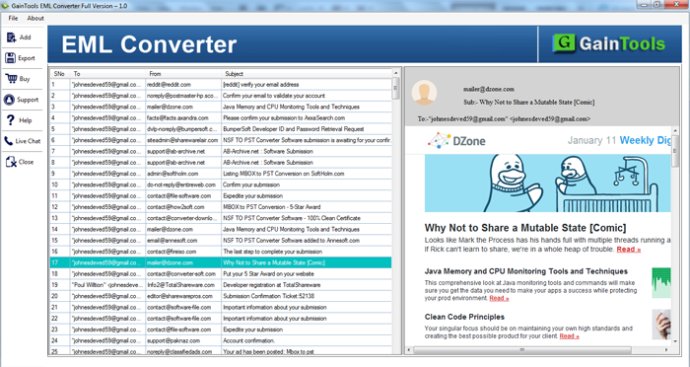
In fact, EML converter is an all-in-one utility for file conversion purposes. With support for EML files of clients, such as Outlook Express and Windows Live Mail, it's an excellent solution for anyone who needs to convert multiple EML files to the desired file format. The EML converter software is an exceptional tool for converting simple EML files that need to be moved to various versions of Outlook, such as 2019, 2016, 2013, 2010, and 2007. EML is also a file format that does not offer adequate data protection, so users who want to improve file security should look to convert EML files into a different file format.
The software's mass conversion option is also very convenient, making it easy for users to delete unwanted email messages, rename converted files, and more. Furthermore, EML converter's advanced algorithms were designed with non-technical users in mind, ensuring an easy-to-use and user-friendly interface.
The primary reason for converting EML file formats is that other formats often do not support EML file formats for saving files. Thus, users will need to convert EML files to different formats to save them. EML converter can handle a variety of Windows operating system variants with ease. Additionally, this utility allows users to export up to 25 emails for free -- giving them peace of mind that it's a reliable software tool.
In summary, EML converter software offers an array of advanced features that make editing EML files a simple task. The tool is highly efficient, allowing users to convert email items from EML files, such as calendars, address books, drafts, notes, meetings, tasks, and more. Overall, EML converter is an efficient and reliable software that I highly recommend for anyone looking to convert EML files to different file formats.
Version 1.0: New Version Update