SaveMail empowers users to preserve emails and their attachments according to their preferences. Enjoy full control over your email data with the ability to decide what to save, where to save it, and how to save it.
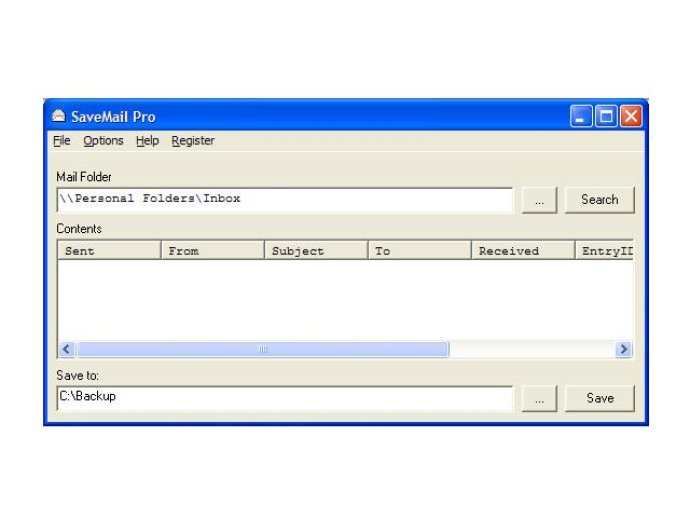
With SaveMail, you have complete control over your email. You can back up your emails regularly with the "autorun" feature or schedule it in the Windows Task Scheduler. If you maintain a database or register of email correspondence, SaveMail can extract key information from Outlook that you can import directly into your register.
SaveMail is tested on Windows XP with Outlook 2003, and you can try it for free on your computer. However, there are two limitations to SaveMail. First, it saves emails from Outlook, so you must have a copy of Outlook. Second, Outlook 2003 requires user agreement to any program, including SaveMail, accessing email information.
In summary, SaveMail offers an easy and efficient way to back up your emails individually and file them with other documents. With its various features, you are in control of your email backup process.
Version 1.00.0045: Now saves Outlook Folder information too.