SaveToDB Excel Add-In enables importing data from databases and the internet into Excel, as well as exporting data from Excel to databases. Yahoo! Finance and Google Finance financial reports, stock and option data, among other data, can be loaded and saved.
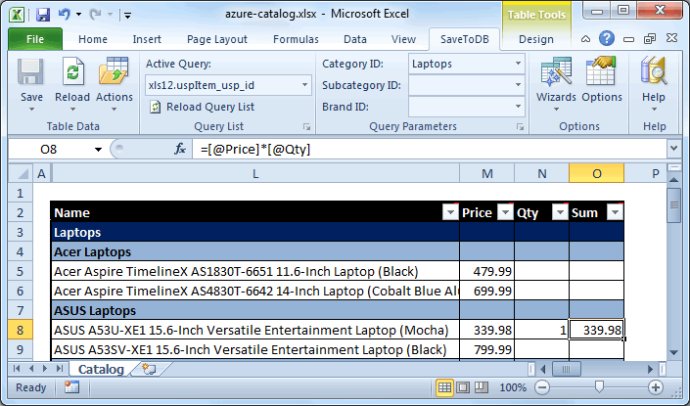
With the SaveToDB Excel Add-In, users can also change web and database query parameters conveniently using the ribbon. For instance, data for AAPL can be easily loaded, formulas and formatting added, then symbol changed to GOOG, YHOO, and so on based on preference.
The software offers a myriad of features that make it ideal for using Microsoft Excel as a client for databases and web. Users can additionally customize these features using SQL codes or VBA macros. This allows for the creation of drill-down queries as well as selection change handlers among others.
The package download comes with source codes for various examples which includes Cash Flow, Budget, Financial Reports, Stock Analysis, and more. Supported web formats include HTML, XML, JSON, CSV, and plain text. Additionally, supported databases are SQL Server, SQL CE, Oracle Database, IBM DB2, MySQL, MariaDB, NuoDB, PostgreSQL, and more.
In summary, the SaveToDB Excel Add-In offers a unique experience in data management by enabling seamless data transfer between Excel, databases, and the web.
Version 5.5:
A lot of new features and examples including:
- Budgeting application;
- Saving changes for updatable views;
- Working with PostgreSQL;
- Task Panes;
- Cursors and fields;
- Images.