This free icon editor software enables users to edit and create icons, cursors, and animated cursors with common editing tools and effects. It also allows importing icons from images and files and exporting them in customized sizes and color depths.
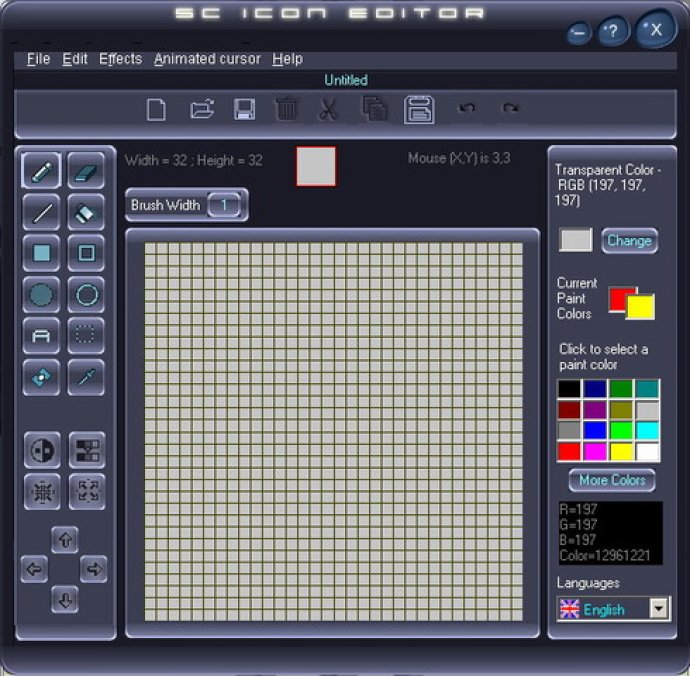
Users will appreciate the easy-to-use editor that has all the functions for creating and editing ICO, ANI, CUR, GIF, JPEG, WMF, EMF, TGA, and WBMP files. The program's image filters include Blurring, Sharpening, Embossing, Diffusing, and Color Balance, while image effects include Linear Gradient, Radial Gradient, Rectangular Gradient, WAV, 3D Shadow, 3D Button, Text Gradient Effects, Noise, and Arbitrary Rotation.
The software also lets users create icons with preset sizes, use dynamic transparent colors, create cursors with free hotspots, create and view animated cursors, extract icons from any file or folder, and paste images from the clipboard. The program even lets you select regions for import from .bmp, .jpg, .gif, or .wmf images and drag and drop files for editing. And with unlimited undo and redo steps, you can experiment with your creative ideas with ease.
Overall, SC Free Icon Editor is a multi-language software interface that offers users a wide range of features for managing and manipulating icons and cursors. If you're looking for a versatile program with plenty of functions, this software is definitely worth a closer look.
Version 1.2.0.1: N/A