This software captures screenshots with pre-selected dimensions and offers 13 image effects. It complements IrfanView image viewer and includes a stained-glass effect. Ideal for quick editing and enhancing of captured images.
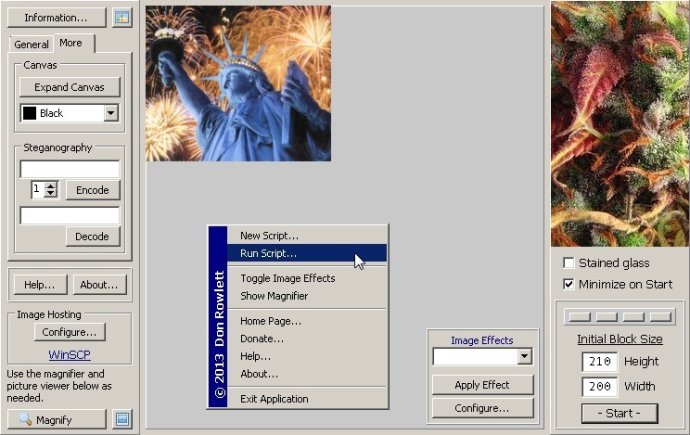
After capturing an image, you can apply thirteen different image effects, such as sepia, purple haze, flaxen, two gray scales, color inversion, posterize, solarize, relief, emboss, threshold, gold, and farmville. You also can resize the sniping form, if needed, and apply a stained glass effect.
It is highly recommended to minimize the main form, which is set to do so by default. For your convenience, a help file is included. Additionally, you can use shortcut Ctrl+O to open a file for editing.
If you're interested in steganography with encryption and decryption, this software also includes it. And, to make it even more appealing, there is an oil painting lab that can transform your captured images.
This application was skillfully coded by the master programmer and mathematician Don Rowlett, so you can be sure that it provides you with the best performance possible.
Version 4.2.9:
- A few improvements to user interface.
- New context menu item: Oil Painting.
- Minor code refactoring.