Screen Studio is a Mac software that enables the creation of professional screen savers. It includes a vast array of clip art, including well-known characters from After Dark, such as Bad Dog and the Flying Toaster.
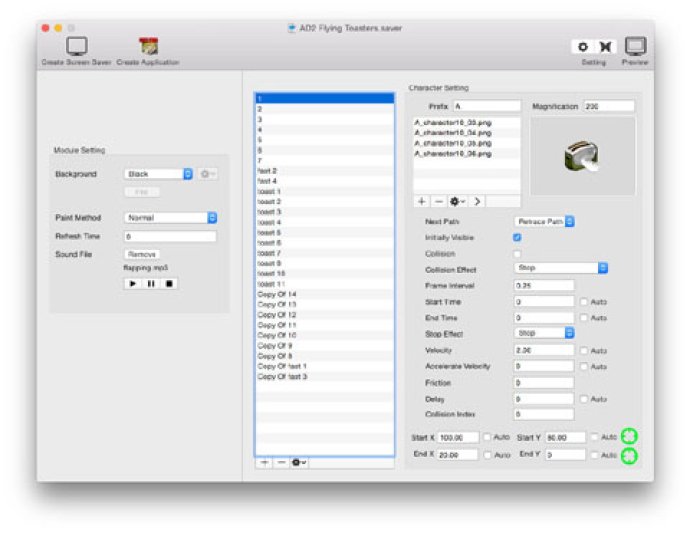
With Screen Studio, you can easily specify a variety of actions for your characters, including their screen paths, collision behavior, and exit animations. This allows you to personalize your screen savers to your unique creative vision.
Screen Studio's preview function makes it easy to see how your screen saver will look, so you can fine-tune it until you're satisfied. And once you've finished, saving and placing the screen saver in your Screen Saver folder is simple.
One of the great things about Screen Studio is that you can always reopen and edit your screen savers if you decide to make changes later on. You can even use Screen Studio to create custom photo displays to send to your friends, or to make a customized corporate screen saver for your company. The possibilities are endless when it comes to this powerful and versatile software.
Version 2:
Save animations as stand alone applications.
Adjust the display size of characters
Adjust the display positioning of the background graphic