This software allows users to print customizable watermarks on their screen without impacting other programs. Users can choose from up to four texts or images, including an invisible watermark option.
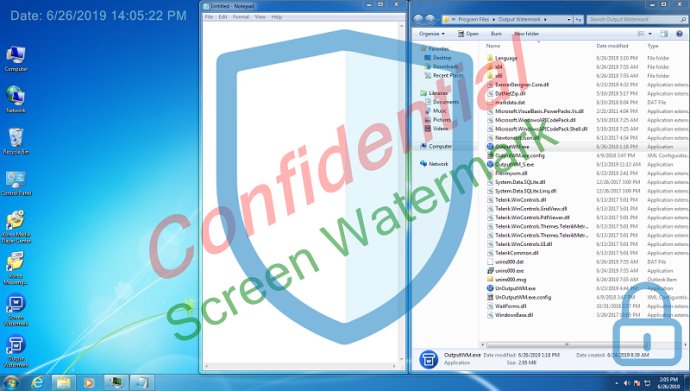
One of the main features of this software is its ability to display watermarks on a monitor. This means that users can effectively add a personal touch to their screen without disrupting existing programs or operations. Additionally, dual monitor support is available, making it even easier to customize multiple screens.
Another benefit of Screen Watermark Control is its support for Active Directory (AD) and SSO. This feature allows for easy integration with other systems, making it a great tool for businesses and organizations. Export and import policies are also supported, enabling users to easily transfer their watermark settings across multiple devices.
This software is highly customizable, supporting a range of settings including font, size, color, transparency, and location. An invisible watermark is also available, which is included when capturing the screen and can be read using a decryption program.
For those new to Screen Watermark Control, a quick guide is available to get started. For more in-depth information, additional videos can be accessed. This tool is compatible with Windows 7, 8, 8.1, and 10, as well as Windows Server 2008 R2, 2012, 2016, and 2019, ensuring a wide range of users can take advantage of its benefits.
Version 4.0.0.2:
ver 4.0.0.2
- Fixed an issue where the version number could not be retrieved from the main program when selecting the hide list option on the [Add/Remove Programs] window
ver 4.0.0.0
- Fixed to display Watermark in Metro UI window
- Invisible watermark support