Capture your screen professionally and quickly with just one click using Screen WMV CAM software. Choose to capture the full screen or specific windows and save your videos as WMV files. Perfect for creating tutorials or recording online meetings.
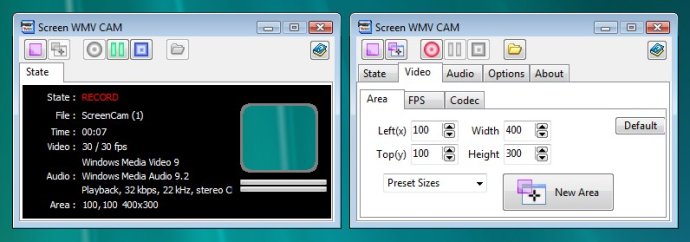
One of the great features of Screen WMV CAM is the ability to add your own logo or watermark to your videos. You can also use a drawing tool in real time and capture a moving area with your mouse. There is also an option to pause and resume your recording, add your actual mouse cursor to your capture, and even add mouse click marks and highlights to your video.
Another useful feature of this software is the ability to zoom in and out of your screen while recording. You can also record a video from your screen with your voice or with all PC sounds. With its simple and easy-to-use interface, Screen WMV CAM is a great option for anyone looking for a powerful and efficient screen capture tool.
Version 5.3: N/A