Screenshot Captor automates the process of taking numerous screenshots without user interaction. It can support multiple displays and offer advanced features like background-blurring. The software also boasts a comprehensive image explorer and exceptional interoperability with external tools.
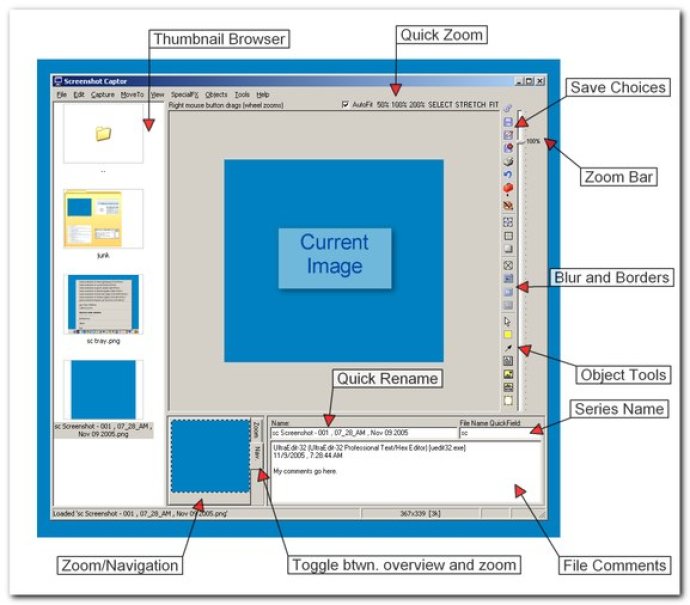
One of the standout features of Screenshot Captor is its full image explorer with complete shell functionality. It also offers unsurpassed integration with external graphic editors, water markers, and other tools that can aid in enhancing the screenshot's quality.
Moreover, Screenshot Captor offers unique effects that are not found in other capture tools. These features include the ability to automatically locate and enhance the active window, providing a better user experience.
This software offers various image capture methods, such as full screen, multimon workspace, arbitrary regions, fixed-sized areas, and gdi objects. It also supports a myriad of image types, including gif, png, jpg, tiff, and more.
One of the most significant benefits of Screenshot Captor is its ability to embed user comments into any image type with ease. This feature makes it an excellent tool for individuals and teams that need to communicate visually with one another.
In conclusion, Screenshot Captor is an exceptional software that offers unparalleled functionality and ease-of-use. Its ability to handle multiple screens, image types, and incorporation of user comments makes it an indispensable tool for professionals and individuals alike.
Version 4.36.1: great multimon support