This screen recording software captures screen activity in AVI format, with optional sound synchronization. Converted to popular video formats such as MPEG, VCD, SWF. It's customizable with hotkeys, timer, annotation, screenshots, and more.
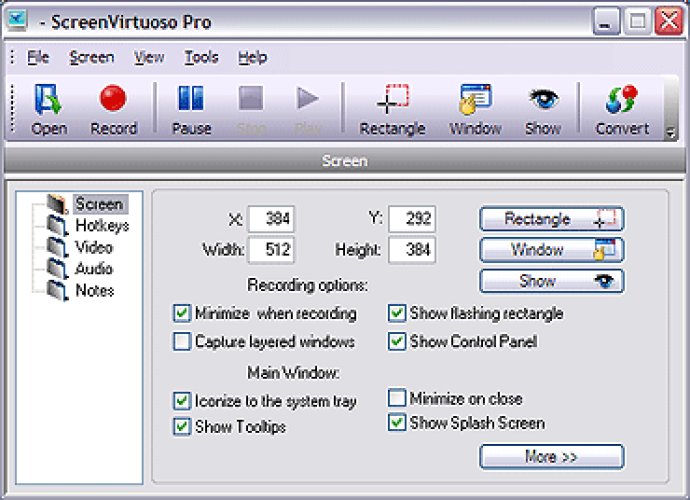
One of the standout features of ScreenVirtuoso is its ability to limit recording to a selected window or rectangular area on the screen. This makes it an ideal tool for creating tutorials, demos, and other types of content where you need to focus on a specific area of the screen.
Another excellent feature is the program's ability to capture web videos properly. Many screen recording tools struggle with this, resulting in black screens during regular screen captures. With ScreenVirtuoso, you won't have to worry about this issue.
One of the most helpful features of ScreenVirtuoso is its ability to record audio and annotate a scene with various notes or speech bubbles. This allows you to create engaging content that keeps your audience engaged with what you're presenting.
Of course, being able to use a screen recording tool efficiently is critical, and this is where ScreenVirtuoso excels. The program is easy to use, and you can pause or resume recording via keyboard hotkeys. You can also adjust the frame rate to achieve higher or lower quality videos, start and stop the recording on a timer event, capture screenshots, and much more. Whether you're a professional content creator or need to record something for personal reasons, ScreenVirtuoso is an excellent tool that gets the job done.
Version 4.61: Added: FTP Manager
Version 4.33:
Added: Allows you to capture screnshots.
Added: Now works with NoteMaker.
Added: Minor interface improvements.
Fixed: Minor Bugs.
Version 4.15:
- Added: Built-in MP3 audio compressor: standard Windows MP3 audio compressor does not allow you to encode audio on Vista/7 because of the license restriction.
- Added: Minor interface improvements
- Fixed: Minor Bugs
Version 4.00:
- Added: Now ScreenVirtuoso PRO includes Mr. Captor - powerful screen captrure software!
- Added: New advanced synchronization method
- Added: Some new interface features
- Added: Advanced diagnostic & bug detection system
- Fixed: Some minor bugs
Version 3.60:
Multiple monitors support has been added.
Now ScreenVirtuoso is a monolithic software. It does not require installation. You can easily transfer it to another computer or run it from removable media (flash drive, for example).
Version 3.40: AviPlus Video Processor has been added.
Version 3.30: Start/Stop Timer has been added.
Version 3.13: Supports transparent text notes.
Version 3.12: New Vista-compatible installer
Version 3.11: New Vista-compatible installer