SDE for Eclipse is a UML tool that is fully integrated with Eclipse and supports all kinds of UML diagrams and code engineering. With features such as Mind Mapping Diagram, Callout and Freehand shape, Nicknamer, Model Transitor, and Perforce Integration, SDE-EC is a versatile and powerful software.
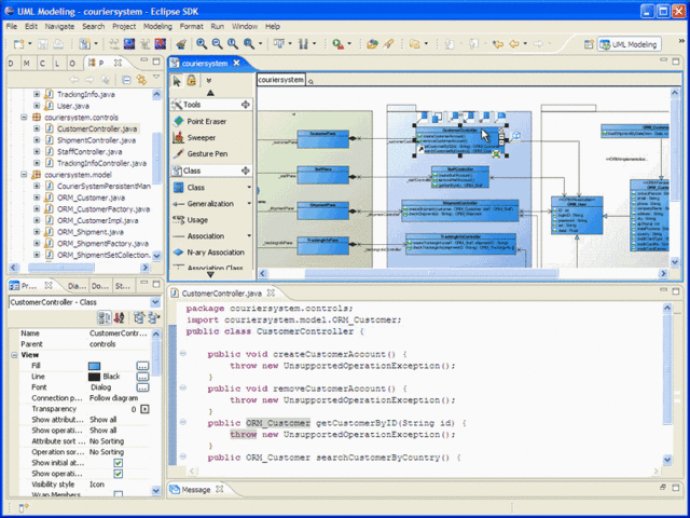
One of the standout features of SDE is its ability to support UML version 2.1. This makes it easy to draw all types of UML diagrams in Eclipse, including business process diagrams, mind maps, event-driven process chains, and more. Additionally, SDE can automatically generate requirement IDs for requirement modeling, making it easier to manage your project's requirements.
Other features of SDE include the ability to reverse engineer Java code to class diagrams, generate Java code, and generate documentation. There's even a user interface designer that lets you create beautiful, user-friendly interfaces quickly and easily. And if you need help with data flow diagrams, EJB diagrams, or ORM support, SDE has you covered there as well.
SDE is highly customizable, allowing you to create translated copies of your models, navigate between operation and sequence diagrams, and more. You can even model collaboratively with VP Teamwork Server, CVS, Subversion, and Perforce. Plus, SDE supports stored procedures and triggers, and you can export your diagrams to a variety of formats, including JPG, PNG, SVG, EMF, and PDF.
With multilingual support and access code for floating licenses, SDE for Eclipse is one of the most versatile and powerful UML modeling tools around. If you're a Java developer, you might want to check out the versions of SDE available for JDeveloper, JBuilder, IntelliJ IDEA, NetBeans, Sun ONE, and WebLogic Workshop. Or, if you're on Windows, consider SDE for Microsoft Visual Studio or any of the other SDE versions available for Windows.
Version 4.3: N/A
Version 4.2: N/A
Version 4.1: N/A
Version 4.0: N/A
Version 3.3 SP2 Community Edition: N/A
Version 3.3 SP1 Community Edition: N/A
Version 3.3 Community Edition: N/A
Version 3.2 SP2 Community Edition: N/A
Version 3.2 Community Edition: N/A
Version 3.1 Community Edition: N/A