This software offers easy data management for SQLCE databases on Windows Mobile or Pocket PC devices. Users can create, view, edit, script, or export data from their desktops and run SQL commands with instant results viewing.
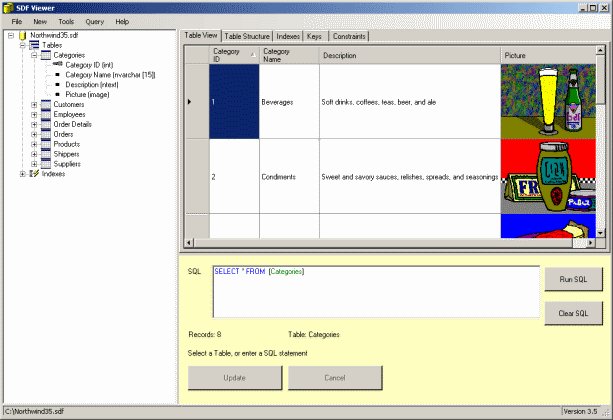
With SDF Viewer, you can run SQL commands on your SQLCE databases and view the results instantly. The software is compatible with Windows XP (service Pack 3), Vista, Windows 7 and 8. It works with both SQL Server CE Version 3.1, 3.5 (SP1 and SP2) and 4.0 databases, and it can automatically detect the database version.
SDF Viewer offers features such as scanning attached Windows Mobile devices for SQLCE databases and copying database files to and from your Windows Mobile device. You can also create new SQL Server Compact Edition databases, view database and index structures, create new tables, rename, drop or modify existing tables and add, delete, rename, re-order and alter data columns.
Other features include creating new indexes, renaming existing indexes, adding single and multiple foreign key relationships, viewing, sorting, adding, modifying and deleting data from tables, adding, changing and removing database passwords, upgrading existing databases from version 3.1 to 3.5 and 3.1/3.5 to 4.0, importing and exporting tables to Excel XLS and XML formats, importing from SQL Server and SQL Server Express, importing from MS Access to SQLCE database, and importing pictures into a database. You can even script SQLCE database tables, data, and indexes.
Finally, you can set an automatic backup of database files each time they are opened. Overall, SDF Viewer is a reliable, user-friendly and comprehensive tool that offers everything you need to manage and work with your SQLCE databases.
Version 1.14.1: General updates
Version 1.14.0: General updates
Version 1.13.9: General updates