Mapsoft SecuritySetter allows users to control access to PDF documents by utilizing Acrobat's in-built security features.
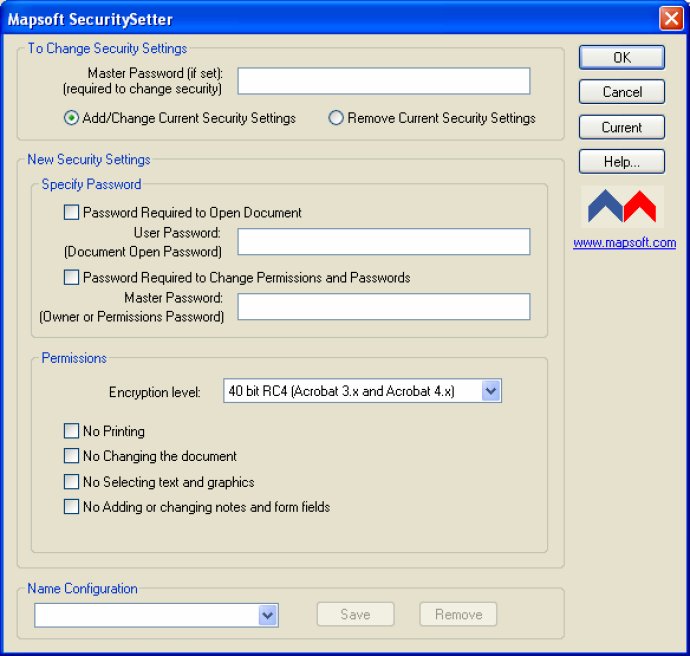
The SecuritySetter tool offers two different types of password to limit access to PDF files. First, the Open the Document password, also known as the user password, requires users to enter it before gaining access to the document. Secondly, the Change Security Options password, also known as the master or owner password, requires users to enter it if they want to make changes to the security options.
It is strongly advised to set the Change Security Options password. If left unset, anyone with access to the file could remove any restrictions without any hindrance. Users have the flexibility to change or delete passwords as they wish, but they should keep in mind that once they forget their password, there is no way to recover it from the document.
Overall, Mapsoft SecuritySetter offers users a valuable and efficient way to set PDF security features that is easy to use and maintain.
Version 1.5: N/A