'Send Email From Command Line' enables sending email straight from the Windows command line, allowing attachment of files and use of CC and BCC. It's integratable with any software.
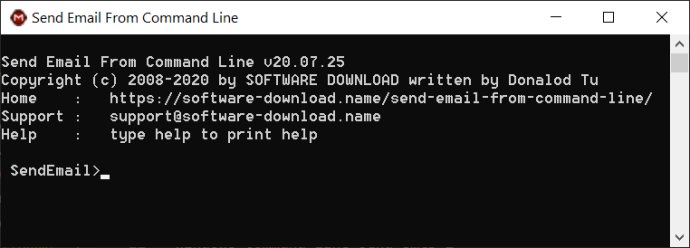
One use case for this software is when the user wants to send an email with the textBody and port 465. In this scenario, the user can enter the following command:
SendEmail --server smtp.mydomain.com --port 465 --from [email protected] --to [email protected] --username david --password mypass --subject "Good News" --textBody "Hello, \r\nI'm terry..."
Another use case is when the user wants to read CC and BCC addresses from a file, with one email address per line. In this instance, the user can input the following command:
SendEmail --cc "D:\customer.txt" --bcc " customer.txt" --server smtp.mydomain.com --from [email protected] --to [email protected] --username david --password mypass --subject "Good News" --textBody "hello, \r\n I'm David..."
In addition to these examples, the software can also read the body of the message from a local or remote server, as well as handle CC and BCC recipients. Overall, the 'Send Email From Command Line' software provides a versatile and easy-to-use solution to sending emails directly from the command line.
Version 20.07.25: Use https URLs instead of http