Service Admin is an easy-to-use Windows software that allows you to store customer data, generate invoices and work orders, and access a parts database with stock details. It includes helpful pop-up reminders and note-taking functions to keep you organized.
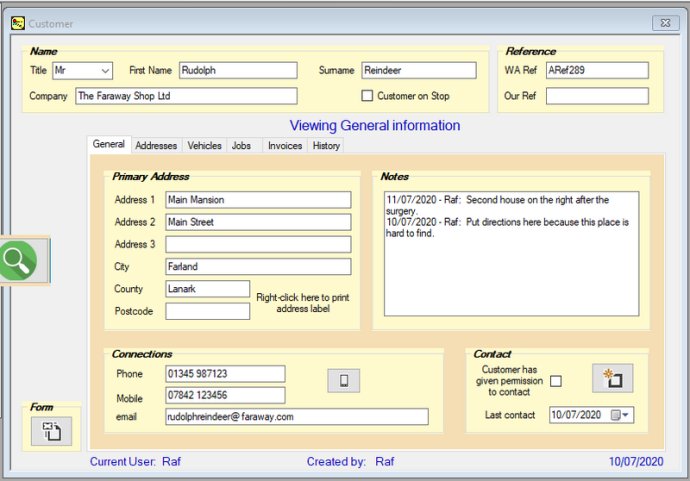
One of the program's striking features is a comprehensive customer form that efficiently keeps track of the customers' detailed information and contacts. Additionally, the form's invoice section features an easy-to-understand color-coded layout that helps you identify clients who have paid and those on "stop."
Creating invoices with Service Admin is a swift process. You can generate up to 16 item lines per page, and the program allows you to autofill item descriptions and even enters the last charged price automatically. The software also uses Word templates to print invoices, allowing you to customize their look and alignment with your brand's aesthetics.
Finding existing customers is a swift process with the user-friendly program. The software recognizes any new record that matches an existing one and issues an alert. The program's entry fields are standardized, and automatic capitalization of a record's initials and postcodes improves data input accuracy.
Additionally, Service Admin provides a robust History List feature that displays all previous interactions with a particular client and even allows you to print out worksheets with space to add work details. The program's parts database feature is enhanced with min/max stock fields, and stock levels are color-coded for easy recognition on the interface.
Exporting addresses and details to Excel for mail merge purposes is an intuitive process with Service Admin. The pop-up reminders and sticky notes feature ensures that you never forget a task or deadline.
Lastly, the program auto-updates, and a database backup is supported on exiting the program. Service Admin includes a comprehensive user guide in PDF format, and two advanced versions with enhanced features are available from September 2020.
Version 1.1.135.0:
Added Supplier database
Added ability to choose Documents folder
Added ability to open email from customer form
And more!
Version 1.1.135:
Added Supplier database
Added ability to choose Documents folder
Added ability to open email from customer form
And more!
Version 1.1.134.0:
Added Supplier database
Added ability to choose Documents folder
Added ability to open email from customer form
And more!
Version 1.1.129.0:
Added the ability to name Locations templates
Added a Combo box to switch between templates
Added a selection of templates on the Locations tab
On load remembers the last template used
You can now switch between Quote and Invoice
Invoices tab grid shows quotes in a different color
And more!
Version 1.1.129:
Added the ability to name Locations templates
Added a Combo box to switch between templates
Added a selection of templates on the Locations tab
On load remembers the last template used
You can now switch between Quote and Invoice
Invoices tab grid shows quotes in a different color
And more!