The ShellBrowser components provide Delphi programmers with seamless and effortless access to the Windows Shell features such as those found in Explorer. The components perfectly resemble and work like the equivalent Explorer functions.
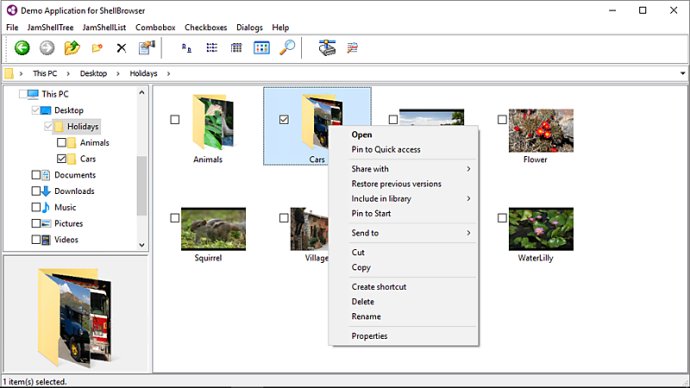
One great feature of the ShellBrowser component set is its support for properties pages, correct icons, OLE Drag&Drop, and the Explorer context menu, which can all be customized with your own Delphi pop-up menus. Furthermore, a thumbnail component displays Explorer thumbnail images, and TJamShellNotifier keeps users informed about different shell events, making the software highly user-friendly.
Another valuable feature is full Unicode support, which helps ensure the proper display of all international characters. The software comes with several sample projects, and the accompanying help file boasts a lot of useful sample code. Finally, the registered version of the software includes the source code, making it a great value for any Delphi programmer. Best of all, it's royalty-free!
Version 10.4.2:
* 'QuickLaunch' special folder added to TJamShellFolder enumeration
* TJamShellBreadCrumbBar: 'Path' property prefers physical paths
*TJamShellBreadCrumbBar: missing 'Segoe UI' will be substituted by 'Arial'
* http://www.jam-software.com/shellbrowser_delphi/changes.shtml
Version 10.4.1:
* TJamExplorerBrowser: a complete, configurable Windows Explorer view
* TJamShellList: feedback on the state of a running search
* NEW: TJamDragFiles -shell drag from VCL controls
* Support for RAD Studio 10.2 Tokyo
* http://www.jam-software.com/shellbrowser_delphi/changes.shtml
Version 10.4:
* NEW: Support for RAD Studio 10.2 Tokyo
* TJamShellBreadCrumbBar:
- refresh via TJamShellLink
- 'ShowHint' property for tooltips
* NEW: support for 'StyleElements' property
* NEW: transparency in images
* http://www.jam-software.com/shellbrowser_delphi/changes.shtml
Version 10.3:
* New component TJamShellSearchEdit
* New component TJamShellHistoryPane
* New "More..." menu item for TJamShellList, TJamDriveList, TJamFileList
* New "OnBeforeShellDrag" event
* TJamDropFiles enhanced for non-file-system objects
* plus many improvements and fixes
Version 10.2:
* Support for RAD Studio 10.1 Berlin
* TJamShellBreadcrumbBar: new "FileSystemOnly" property; popup menus now scrollable
* TJamSystemShellView, TJamExplorerBrowser: new properties "PopupMenu" and "BackgroundPopupMenu"
* Added new events
* plus many improvements and fixes
Version 10:
* Support for RAD Studio 10 Seattle
* Compatibility with Windows 10 improved
* Set of standard actions for shell operations to our controls and dialogs added
* Drag & drop improvements: For TJamShellList and TJamShellTree event OnShellDragOver added
* plus many improvements and fixes
Version 9.3.2:
* TJamFileList: improved performance
* TJamShellList, TJamFileList, and TJamDriveList: The "DefaultColumnWidth" property added
* "GetIdListFromPath" error fixed
* TJamShellTree: re-activated "SelectedFolder" property
* TJamFileList: SortColumn error fixed
* plus many improvements and fixes
Version 9.2:
* RAD Studio/Delphi XE7 support
* TJamShellList: network folder filled asynchronously
* TJamSystemShellView: new property "IconSize"
*TJamShellBreadCrumbBar, TJamShellCombo: Special folder names now recognized as input and subject to auto-completion
* plus many improvements and fixes
Version 7.3:
* TJamFileList and TJamShellList now include a context menu for the column header that allows to turn on or off columns.
* TJamDriveList has new properties "WarnLevelPercent" and "ErrorLevelPercent" to change the color of the small bar chart which shows free space
Version 7.2.1:
* keyboard shortcut Alt+Up now goes up one level in TJamShellList and TJamSystemShellView
* size of file in Windows 7 Libraries folders is now formatted in KB instead of Bytes
* A few minor fixes and improvements have been incorporated