ShellBrowser .Net Edition is a software solution designed to provide .Net programmers with seamless access to Windows shell functionality. Its controls mimic Explorer elements and offer Unicode support for improved usability.
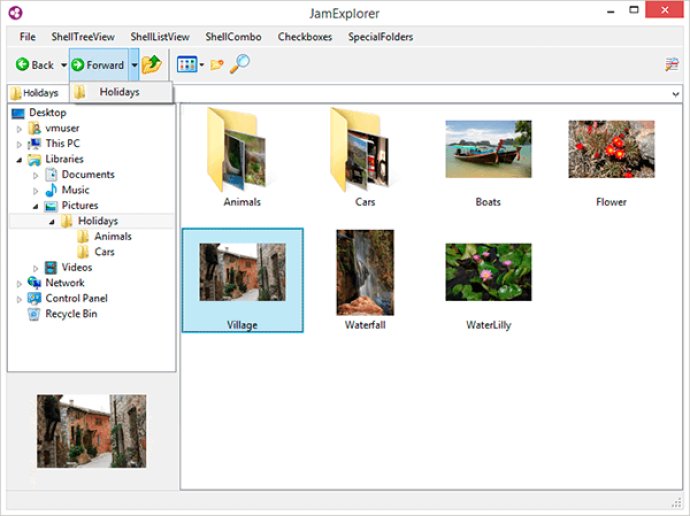
The software offers two main controls: the ShellListView and ShellTreeView. These tools mimic their Explorer counterparts with ease, sporting accurate icons complete with overlays, context menus, thumbnails, details, virtual folders, and shell extensions. Notably, the controls also support file filters and check boxes, and are customizable in terms of appearance and behavior.
One feature that really stood out to me was the invisible ShellControlConnector control, which allows for the syncing of multiple shell controls with just one line of code. Additionally, the software's thumbnail control provides previews of selected filed in a range of sizes.
I was impressed with the comprehensive help file included with the software, as well as the useful sample project. These tools made for a smooth and enjoyable user experience. Overall, I'd highly recommend the ShellBrowser .Net Edition for anyone looking to replicate the Explorer experience with added functionality and customization options.
Version 6.0:
* Dropped support for Windows XP.
* Split ShellBrowser.dll to ShellBrowser.dll and ShellBrowser.Core.dll.
* Now targeting .NET Framework 4.0.
* New components: ShellSearchEdit and ControlPanelTaskDialog.
* https://www.jam-software.com/shellbrowser_net/changes.shtml
Version 5.4:
* ShellTreeView: new 'MultipleRoots' property
* ExplorerBrowser: new 'CheckMode' property
* ShellTreeView: handling of TreeNodes and 'ChangeDelay' improved
* New ShellControlConnector component
* FileList: Performance issues resolved
* Several bugfixes and improvements
Version 5.3:
* ExplorerBrowser, ShellSystemList: control display status and properties
* ShellListView, FileList, DriveList: better column handling through a new proprietary class and interface
* ShellTreeView, ShellListView: network nodes expanded asynchronously
* Several bugfixes and improvements
Version 5.2.1:
* AlphaFS prioritized over System.IO to support paths exceeding 260 chars
* DriveList: Usage of custom columns enabled
* FileList: Sorting by folder path like in Windows Explorer
* FileList: Files can now be renamed
* Fixed a memory leak for ItemIdLists
* Several bugfixes and improvements
Version 5.2:
* ShellFilePreview: PreviewHandlers now loaded and unloaded asychronously
* ShellFilePreview: New "CustomPreviewHandler"
* ShellBrowser: "FixFPU" method added
* New component "ExplorerBrowser"
* Support Visual Studio 2013, VS Express 2013
* Several bugfixes and improvements
Version 5.1:
* new component "ExplorerBrowser"
* Support Visual Studio 2013, VS Express 2013
* Installation uses the "ToolBox Controls Installer"
* ShellListView:ViewState "LargerIcons" supported
* ShellListView,ShellFilePreview:details and thumbnail refresh automatically
* Several bugfixes and improvements
Version 4.1.1:
ShellFileList: Added key handling.
ShellFileList: If property CheckIfExists it true, items that do not exist anymore are removed during a FullRefresh().
ShellFileList: Added property ReadOnly. If true, operations that change the file system like delete or rename will not be executed.
Version 4.0.7:
* ContextMenu-entry "send to" now works for Windows 7
* Fixed bug in ShellTreeView that caused wrong sorting
* Fixed bug in ShellList that prevented refresh on connected views after drag&drop
* Fixed bug in ShellTreeView that lead to effectless setting of the AutomaticRefresh-attribute
Version 4.0.6:
* ContextMenu-entry "send to" now works for Windows 7
* Fixed bug in ShellTreeView that caused wrong sorting
* Fixed bug in ShellList that prevented refresh on connected views after drag&drop
* Fixed bug in ShellTreeView that lead to effectless setting of the AutomaticRefresh-attribute
Version 4.0.4:
* ShellListView now provides 'create new' operations in the background context menu
* Added new JamSearch-Example in VB
* Added new method CreateShortcutShowDialog to the ShellApi class
* Added a new property ShellControlConnector.ConsiderRootedAt
* Fixed a problem in the ShellTreeView